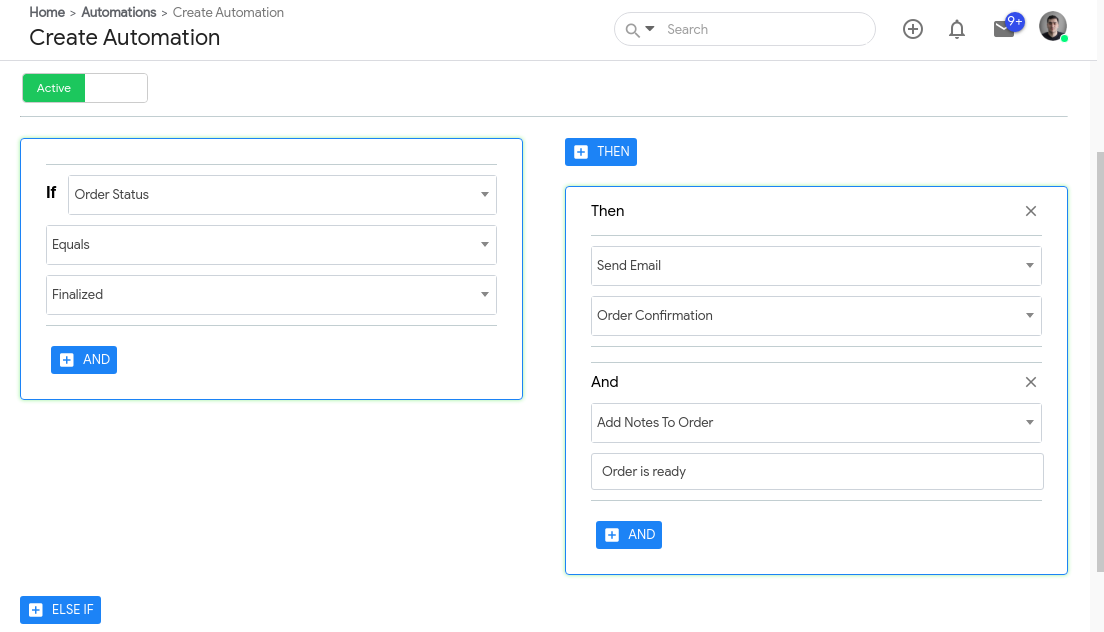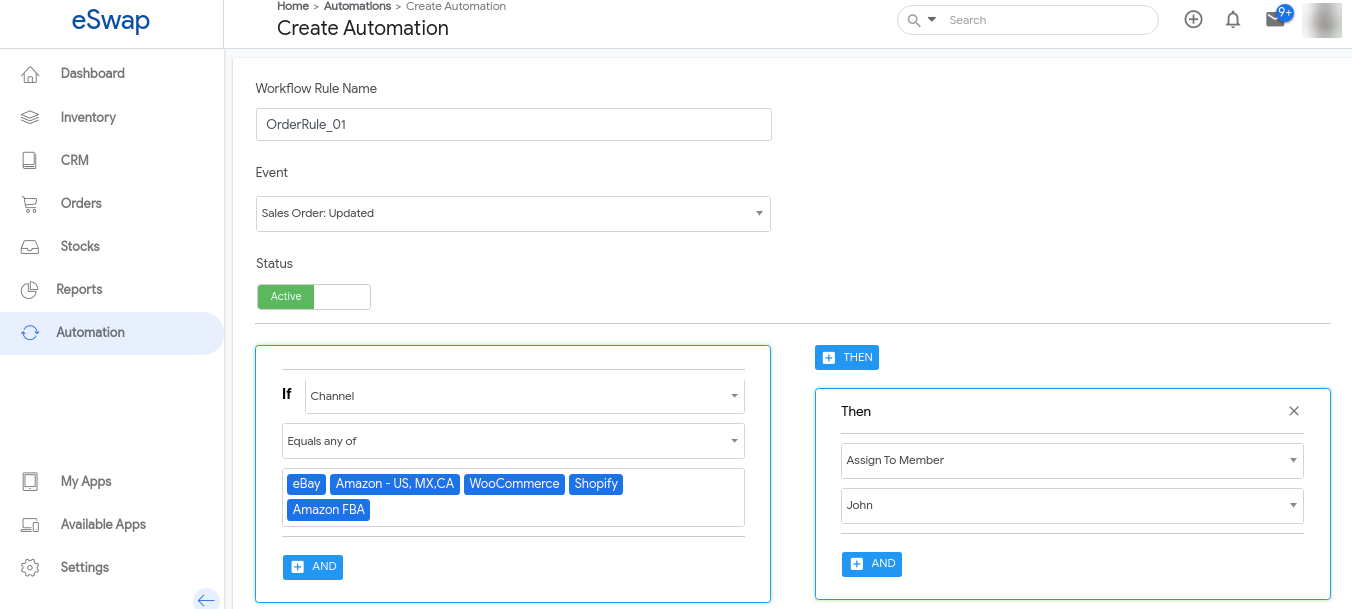In today’s article, we are going to speak about workflow automation. Before starting to pass the main topic, let’s understand what is happening around us.
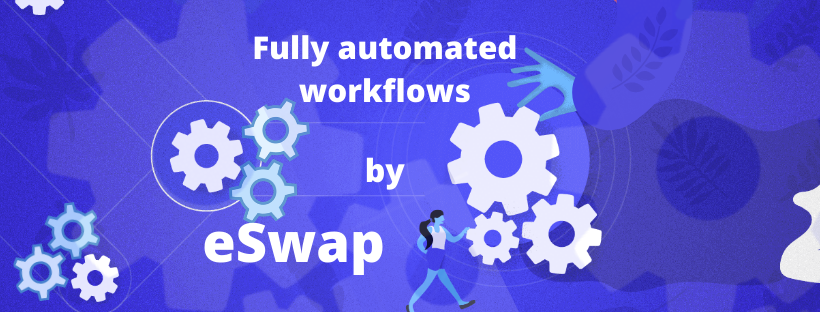
The world of work is changing rapidly. Robots and machines do any task and handle various tools. What is more amazing: they perform these tasks more effectively than we do. It’s a bit difficult to imagine, especially for our older generations. Day by day their capabilities are developed and they can even do cognitive tasks among much other repetitive work.
As a representative of the 21 century, we all realize the importance of automation everywhere and know one day it will decrease the need for manual tasks thoroughly.
What is Automation?
The definition of automation according to Collins dictionary: ‘The use of methods for controlling industrial processes automatically, especially by electronically controlled systems often reducing manpower”.
As any kind of automation industrial and business automation comes to save time and efforts and streamline any operation with high efficiency.
You will get a variety of workflow automation by integrating eSwap cloud-based inventory and order management system.
eSwap’s new feature allows us to automatically run any task on sales orders and improve visibility at work.
Managing sales across different warehouses is a really hard task for all retailers. But due to our new automation feature, you will accurately fulfil any order without difficulty. Likewise, you will have an opportunity to customize any sales order workflow.
How does automation work? (examples)
The workflow automation is implemented with a simple 3 step process including a trigger, a condition, and an action.
Signature Confirmation to High-Value Orders
Signature Confirmation is a great way to automatically add tags to high-value orders and notify about order fulfilment status. This will reduce the risk of not fulfilled delivery and get extra protection.
For automatically adding “Signature confirmation” go over the following steps:
- Go to “Automations”, click on “Create Automation”
- Choose the “IF” condition: “If the Order status is finalized”
- Choose the next necessary “THEN” action: “Send emails on order confirmation”
- Then add notes to order: “Order is ready”
- Finally, save this new rule! It will be applied to all future activities.
Order Routing
Automatically create order routing based on directions and keep the flow of your orders across all your warehouses.
- Go to “Automations”, click on “Create Automation”
- Choose the “IF” condition: “If Sales Order Created”
- Choose the necessary “THEN” action: “Channel equals any of Amazon FBA, eBay, etc.
- Choose the next necessary “THEN” action: ”Assign to member John”
- Finally, add Select Carrier “FedEx” and save this new rule! It will be applied to all future activities.
How does Automations help businesses?
eSwap does everything to simplify your tasks and make them available, at the same time-saving time and decreasing errors.
And now detailed benefits of Automation:
Save time: Rely on eSwap. It will streamline your activities and maintain the fastest implementation of any task. Create and use templates for your further activities.
Reduce human errors: Eliminate the need for manual tasks. Manage orders with high-accuracy without even worrying about errors and failure.
Confirmation emails and invoices: Automatically communicate with your customers and team. Act on a time basis. Improve your customer experience.
Expand operations: Get and fulfil orders across different locations and warehouses. Use order routing features to maximize your availability and efficiency.
What are the negative effects of automation?
Despite many benefits, workflow automation has its disadvantages too.
The first disadvantage is the risk of worker replacement. Generally, automation means reducing the need for the physical presence of workers. As a result, workers whose job has been automated are at risk of losing their jobs. It’s a matter of causing human and emotional stress.
Consequently, excluding the presence of workers, automation brings the need of investing in computer systems and corresponding workers with high technological proficiency to perform these jobs.
Putting aside these risks, eSwap’s fully integrated and easy-to-use automation feature gives you many substantial opportunities for your business’s future. By automating and combining order and shipping management processes you will be able to focus on growing your business resources.
Thus enjoy a higher standard of living and a better way of managing the business.