Ship your first order
You’ve 2 options to mark orders as Shipped in eSwap.
- Mark as Shipped manually
First you need to create a package from order products then choose Ship Manually option.
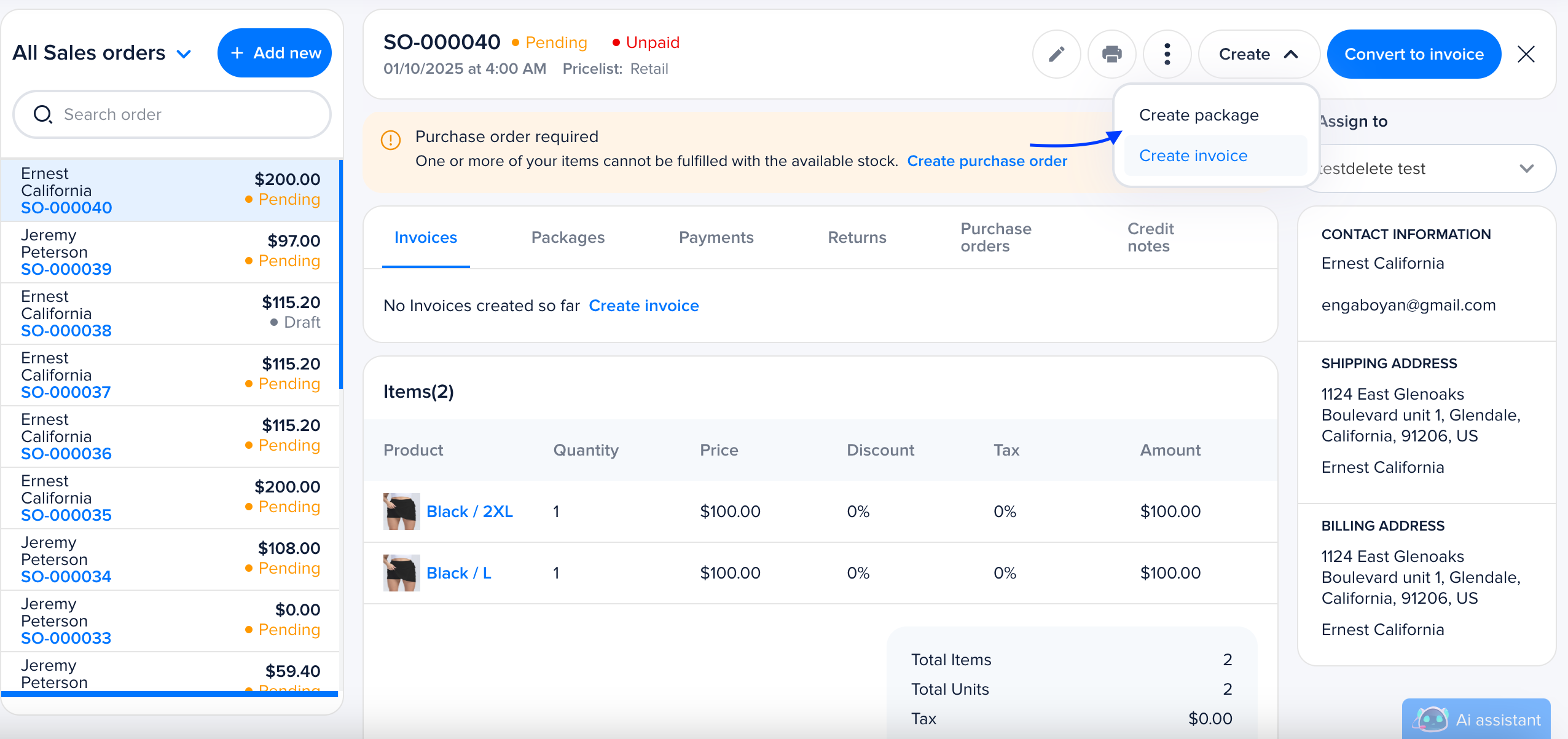
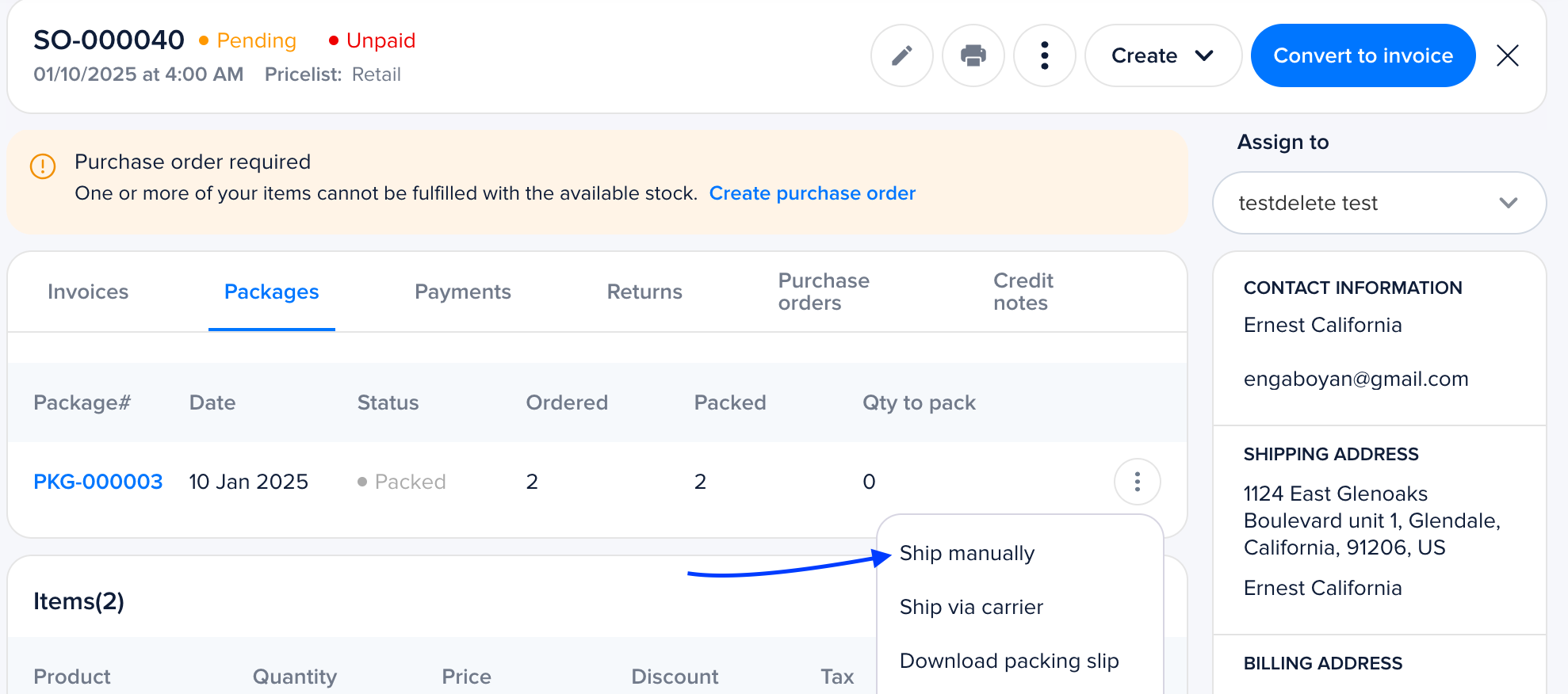
2. Create a Shipping Label, which will automatically mark items as Fulfilled in eSwap.
If you want to buy a Shipping Label you need to connect to one of our supported Shipping carriers (FedEx, USPS, UPS, Royal Mail, DHL and etc.). If you have connected with more than one shipping carrier we’ll automatically calculate and show you the rates that match your product weight, size, and package.
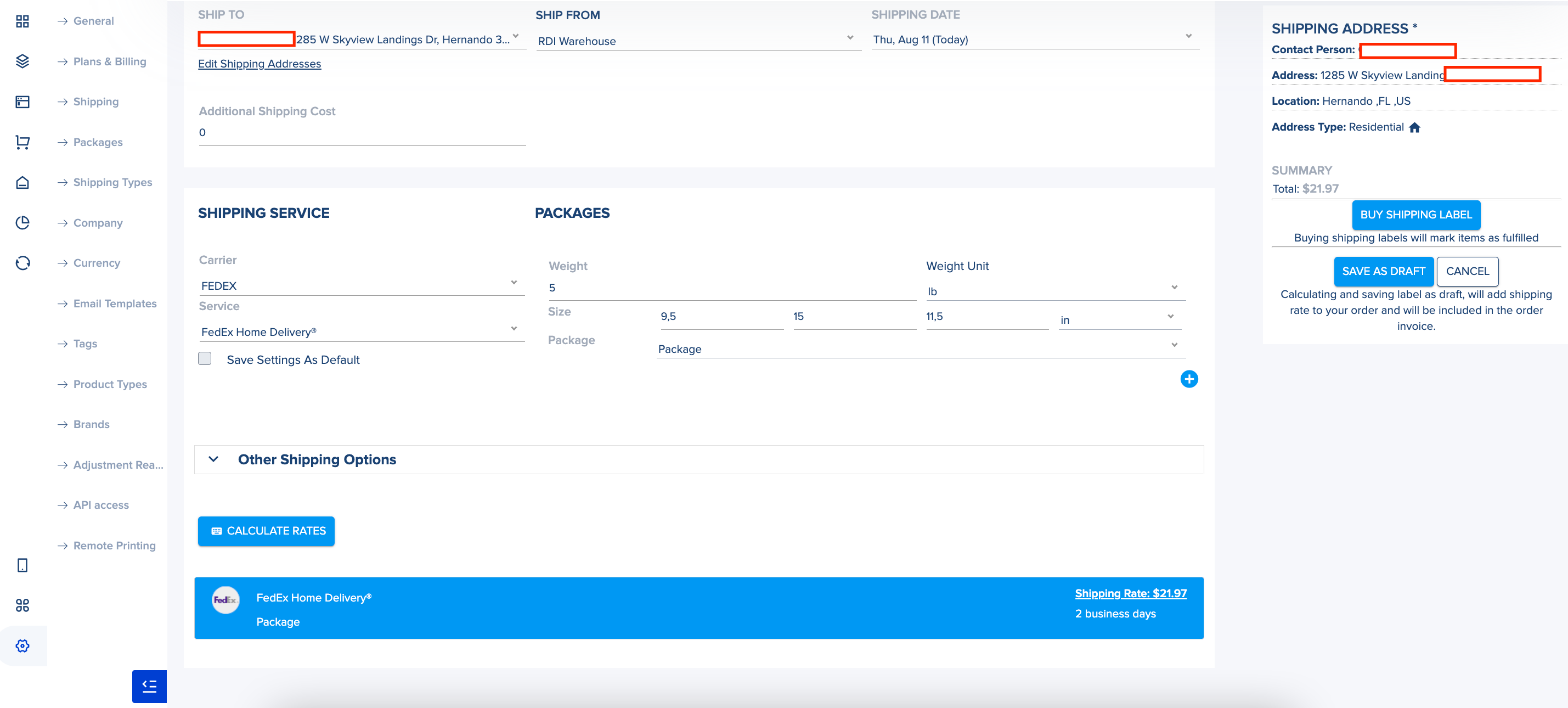
For the Shipstation Integration, we’ll momentarily push all your packed shipments to Shipstation and every change will automatically be updated in eSwap.