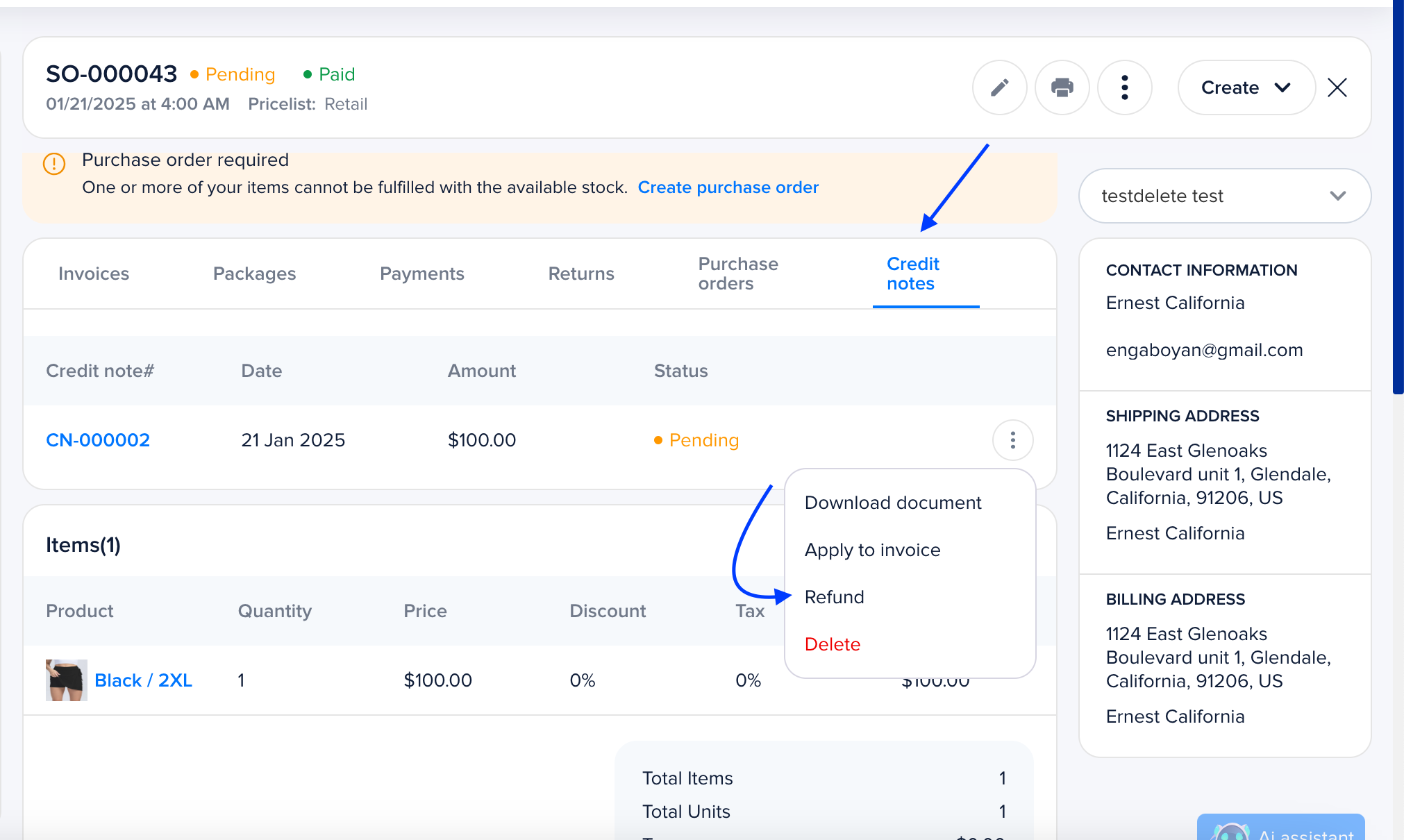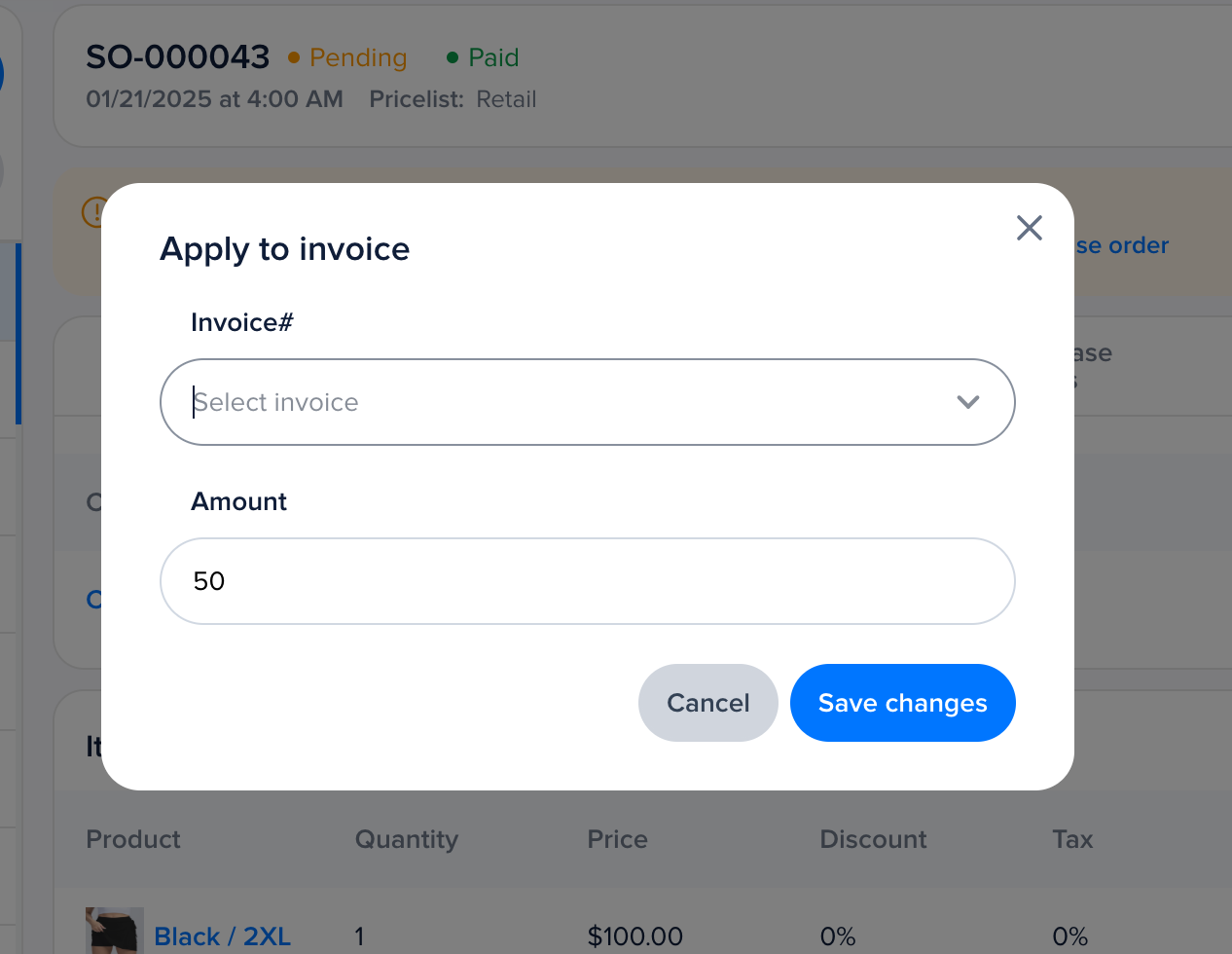Refund your first order
Once an order has been paid you can easily Refund it.
- Go to the orders page and click on the order you want to refund
- Navigate to Payments tab click on actions button and click on Create Credit Note button.
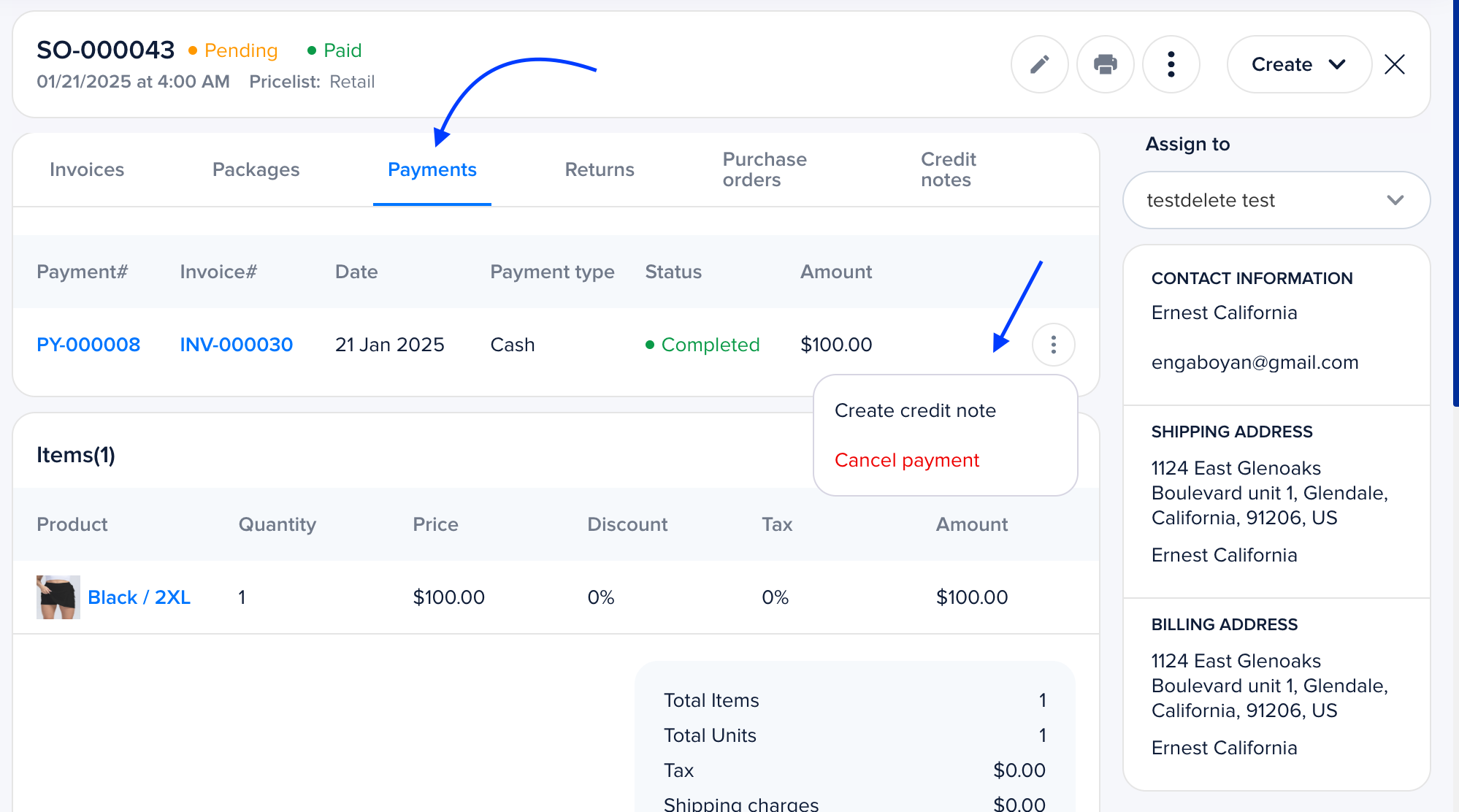
On this page you can input the amount that needs to be refunded or used later as credit note and click on create Credit Note button.
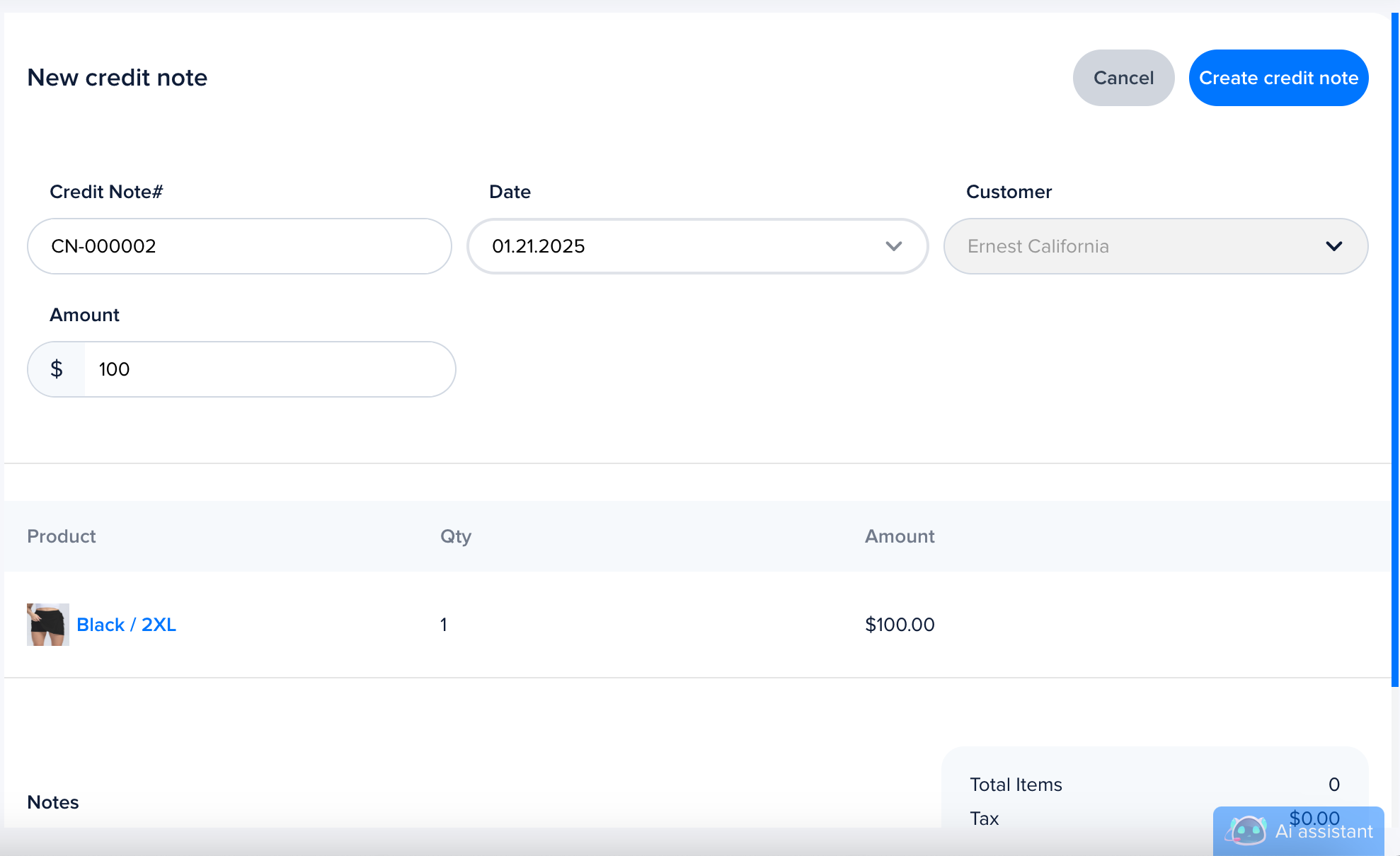
Now you have 2 options
- Refund
To refund navigate to Credit Notes tab and click on actions menu then on Refund button. That’s all the amount that was in credit note will be marked as refunded to customer.
- Apply credit note to other invoice
To apply to other invoice navigate to Credit Notes tab and click on actions menu then on Apply to invoice button, after clicking you’ll see the modal where you can select the invoice and amount that needs to be applied to that invoice