Create a New User Account
If you want to create a new user you need to go to CRM – > Users -> Create new.
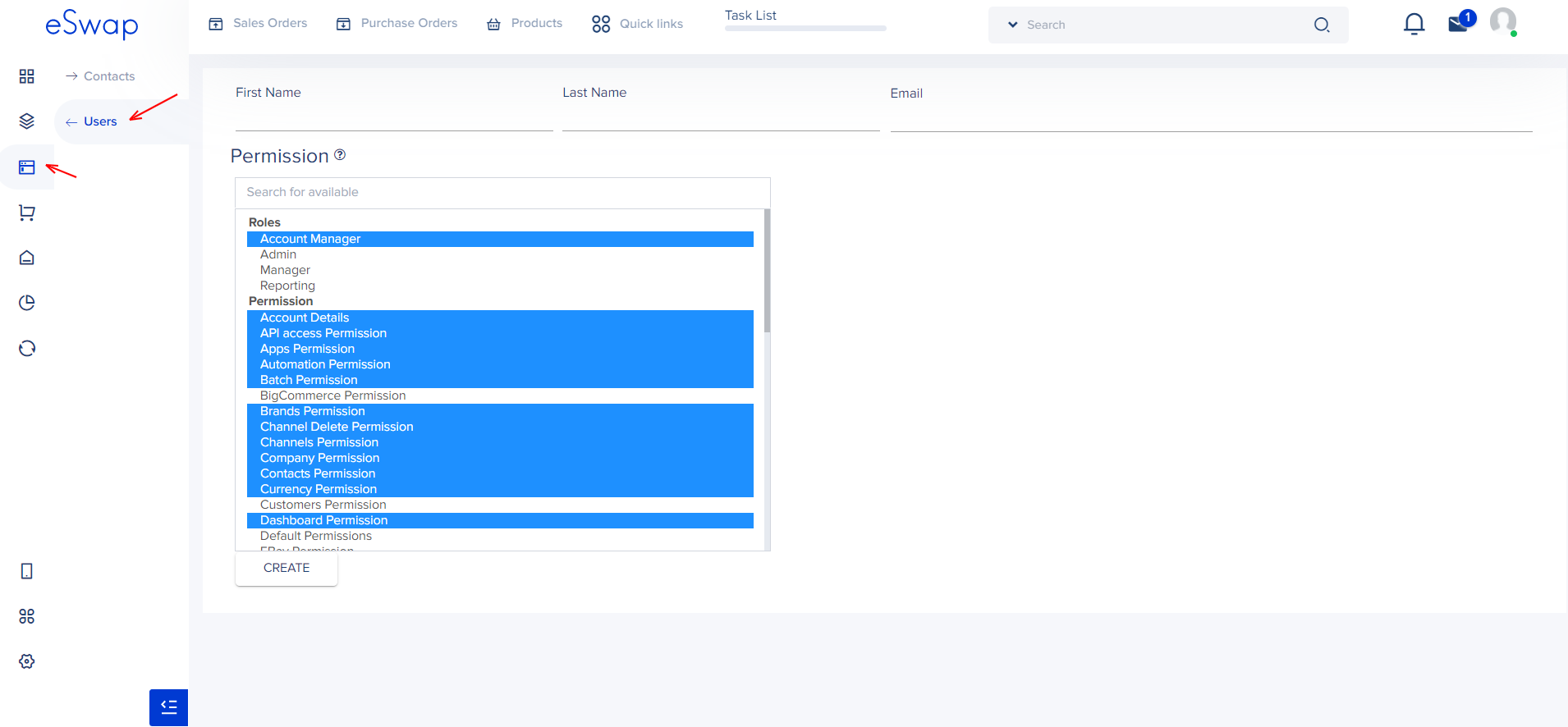
Here you need to fill username and email fields. The user will get an email invitation. From this page, you also can set up permissions for the current users. After finishing click on Create button.