How to remove a user
Account Owner can delete every user in eSwap account.
You need to go to CRM -> Users. Here you see all users and the delete icon on the right of each user.
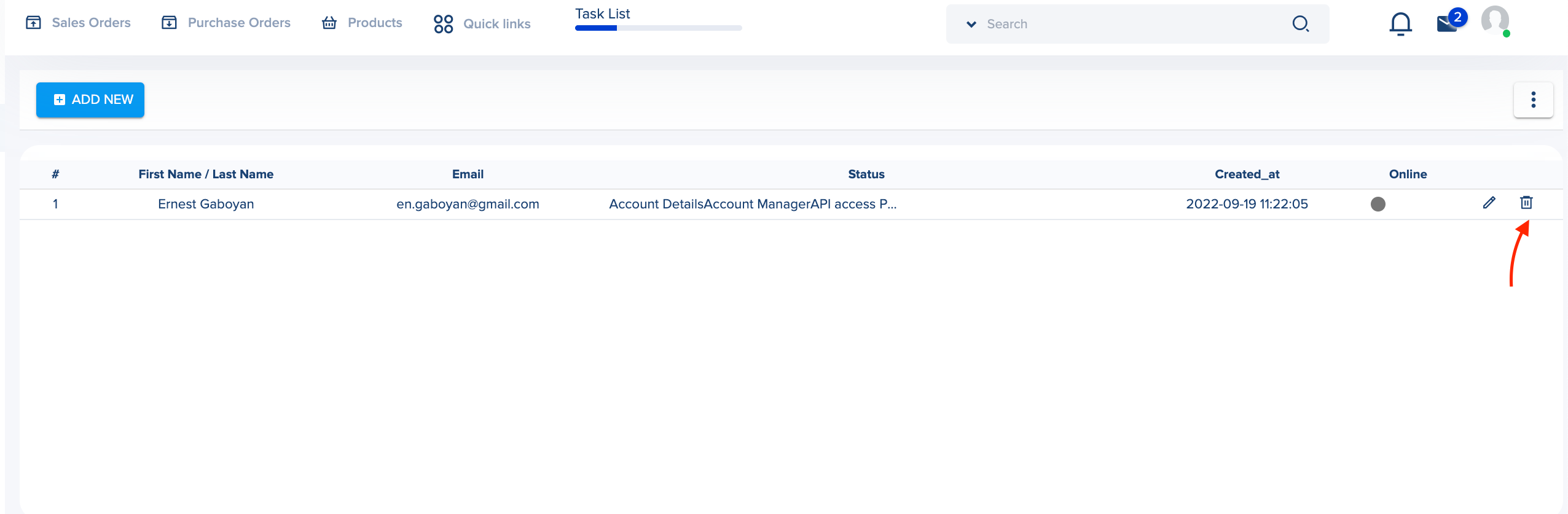
Click on it.
Account Owner can delete every user in eSwap account.
You need to go to CRM -> Users. Here you see all users and the delete icon on the right of each user.
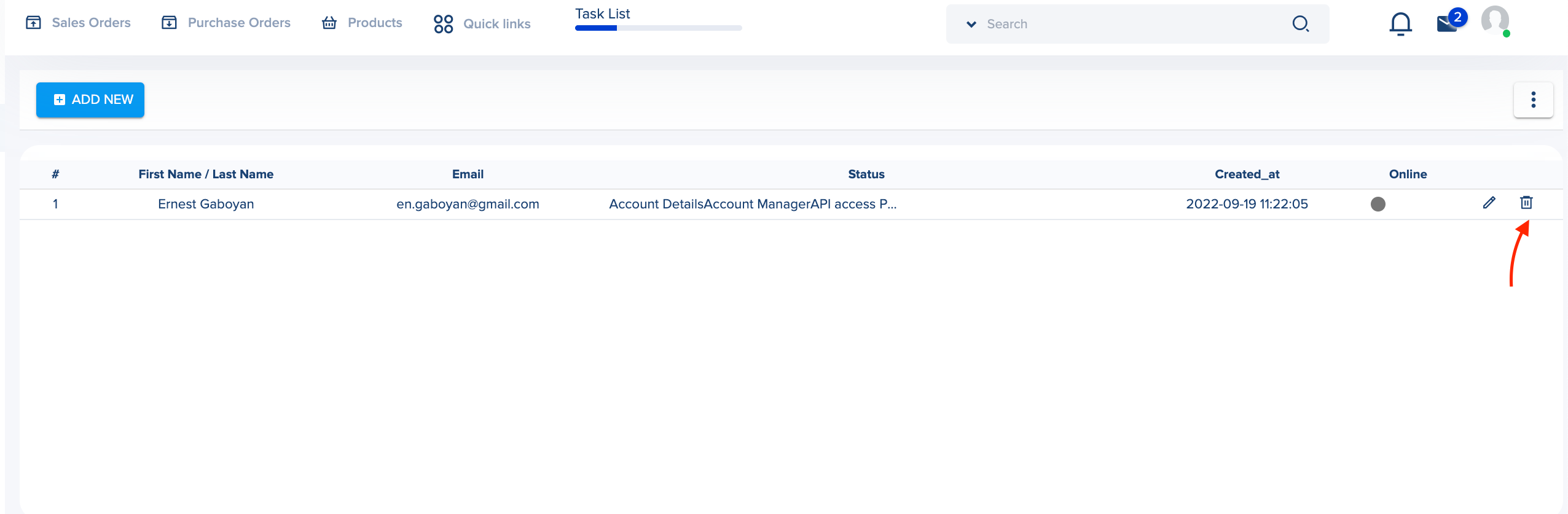
Click on it.