Select your master inventory shop
When you have more than one sales channel integrated you need to select one that will be the “parent” for other sales channels and all products with matching SKUs will be merged to the selected shop.
If the option is empty the first store that you add will serve the master inventory.
To configure this part go to Settings -> General.
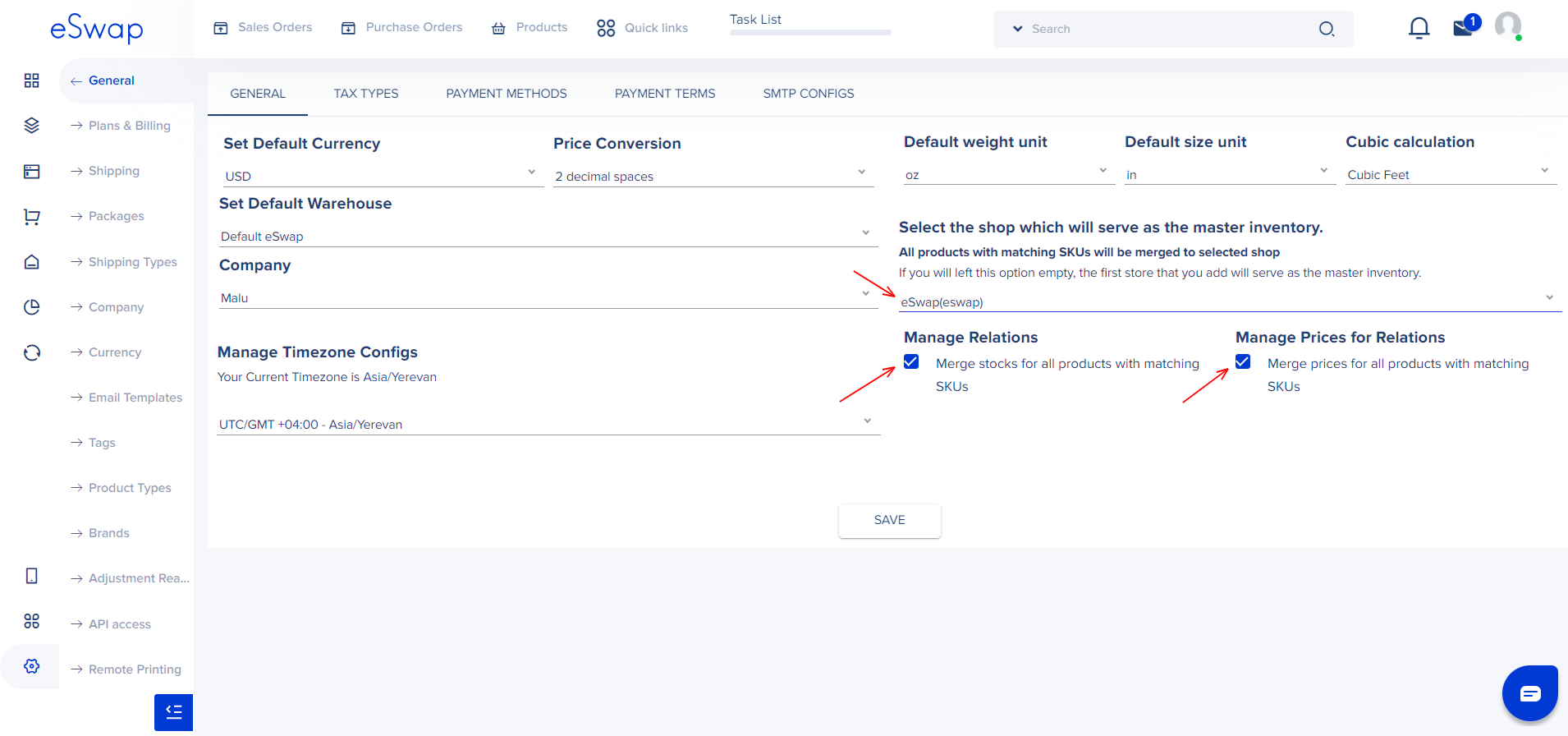
You also need to enable Manage stocks and prices for relations if you want the products that have the same SKU to be synced. When these options are enabled the stocks and prices will be changed for products that have the same SKU.
For example, if you have 2 stores connected (Amazon and Shopify), and you have the same product in both stores (T-shirts) with the same SKU. When you receive an order from Amazon for that product the stock will be reduced from Shopify as well and vice versa.