Add, Remove, or Edit Your Payment Method
Payment methods allow you to decide which ledgers the payments made to their invoices are pushed to, on your Xero account.
eSwap has four types of payment methods by default:
- Cash
- Credit Card
- Paypal
- Bank Transfer
Now go to My apps -> Xero ->Payment Methods.
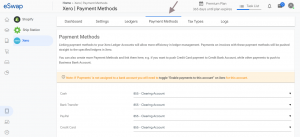
From this page, you can link each payment method to a specific ledger account in Xero.
Now click on the Save Changes button.