Connect your Amazon account to eSwap
To integrate your Amazon with eSwap, navigate to Apps section -> Marketplaces or search Amazon in search bar.
Click on Install App button
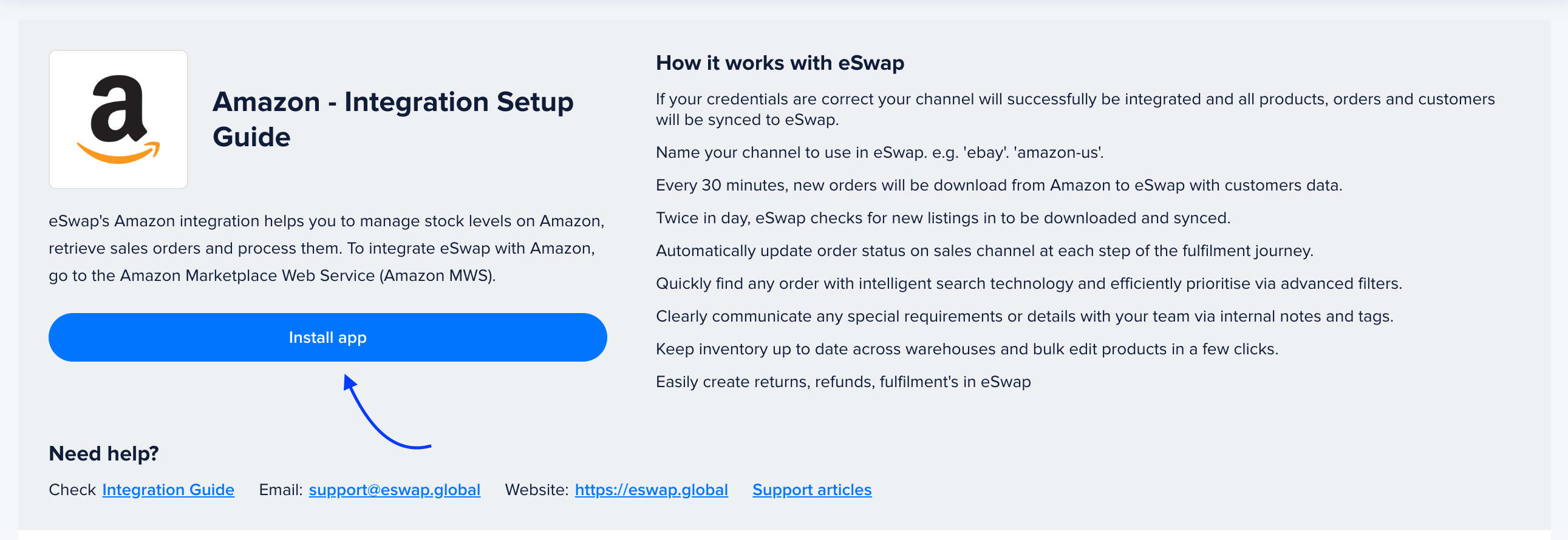
Now fill in your app name, that you want to see in eSwap, select the Country and click on Install app button.
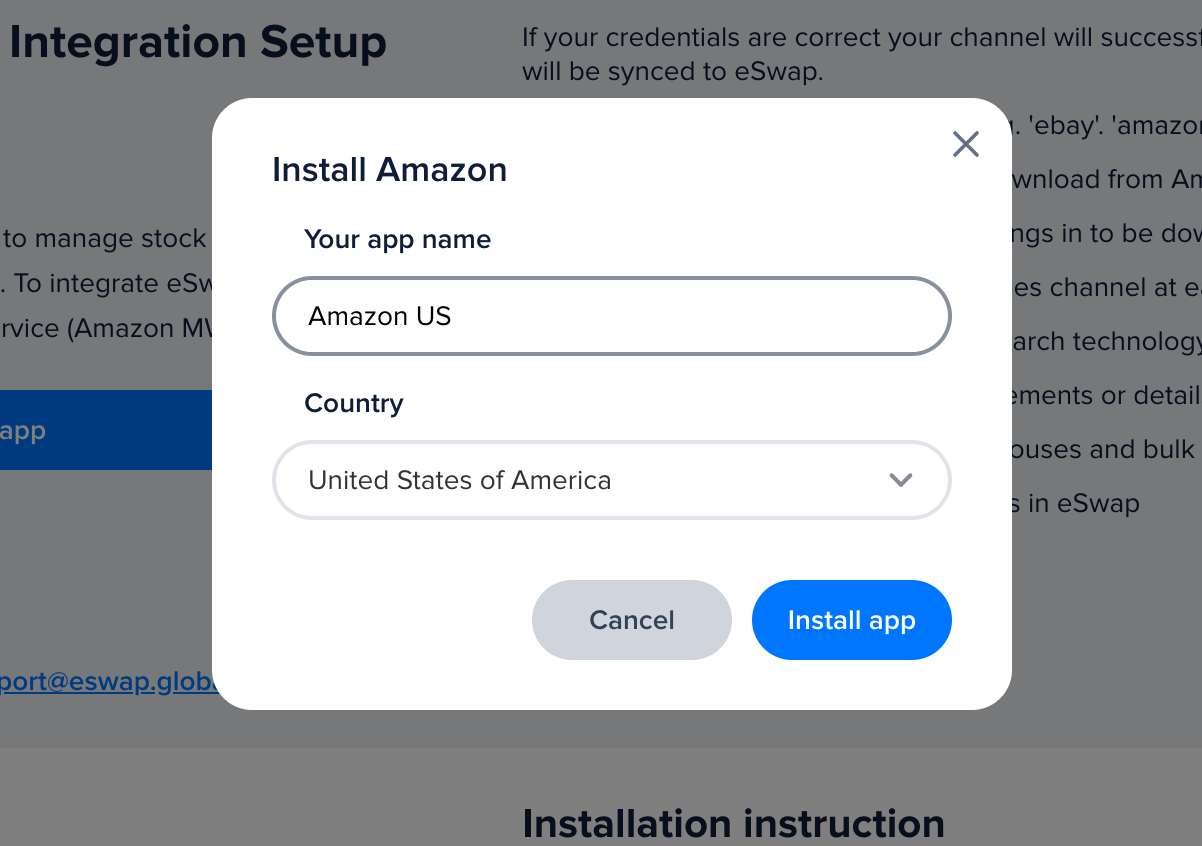
You’ll be redirected to Amazon Seller Central, where you’ll need to sign in to your account. After signing in, you’ll be redirected back to eSwap. Here, you’ll need to map your Amazon price lists, warehouses, and order statuses with eSwap.
Once completed, eSwap will begin importing your product and order data from Amazon automatically. You can monitor the integration progress in the Progress Tab located in the top-right corner of your navigation bar in eSwap