Choose or Change Base Currency
After creating a new account in eSwap, we’ll suggest you confirm your base currency which we get from your location. Currency is set automatically by your current location, but it can be changed.
- Click on the Settings on the top of the dashboard.
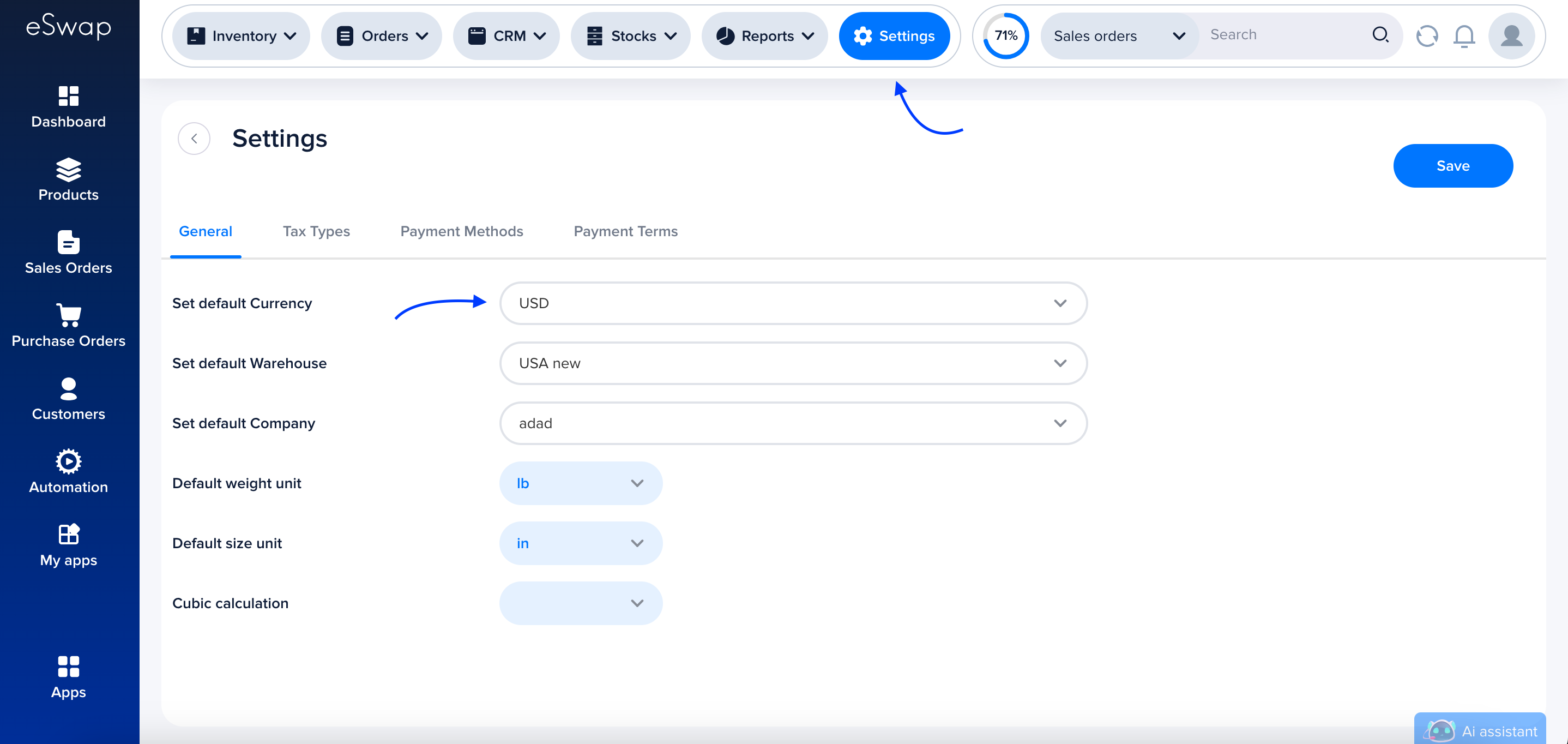
- From the heading, General have a look at the Default Currency Option.
- Choose the Currency you wish and save the configurations.