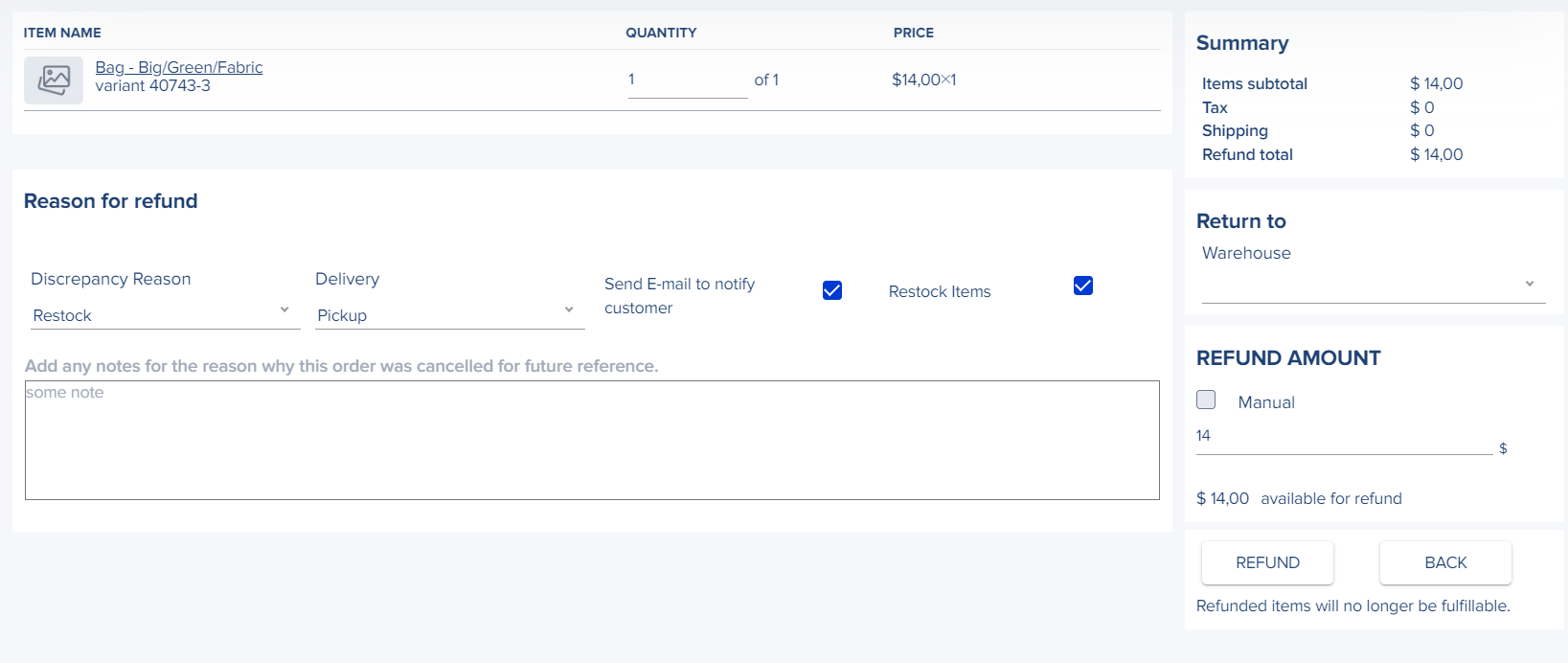Creating Order Returns and Refunds
Once the orders have shipped in eSwap you refund it in eSwap. To do this you need to go to the orders page click on “More actions” and choose “Refund”.
- Choose the QTY you want to refund, if you have more than 1 product in order and you don’t want to refund for one of the products, just put 0 in the QTY input
- Choose reason
- Delivery
- Send an email to notify the customer or not
- Restock returned items or not
- Choose the warehouse where the items should be restocked
- The refund amount is calculated automatically but you can edit it manually
Choose settings and click on the refund. Your order is refunded and if it’s not an eSwap order we’ll update it in your live store automatically.