Enable batch tracking for new product
To enable batch tracking for the new product go to Inventory->products and click on Add New button. You’ll be redirected to Create a new product page. Go to the Inventory tab and enable the checkbox under the location section.
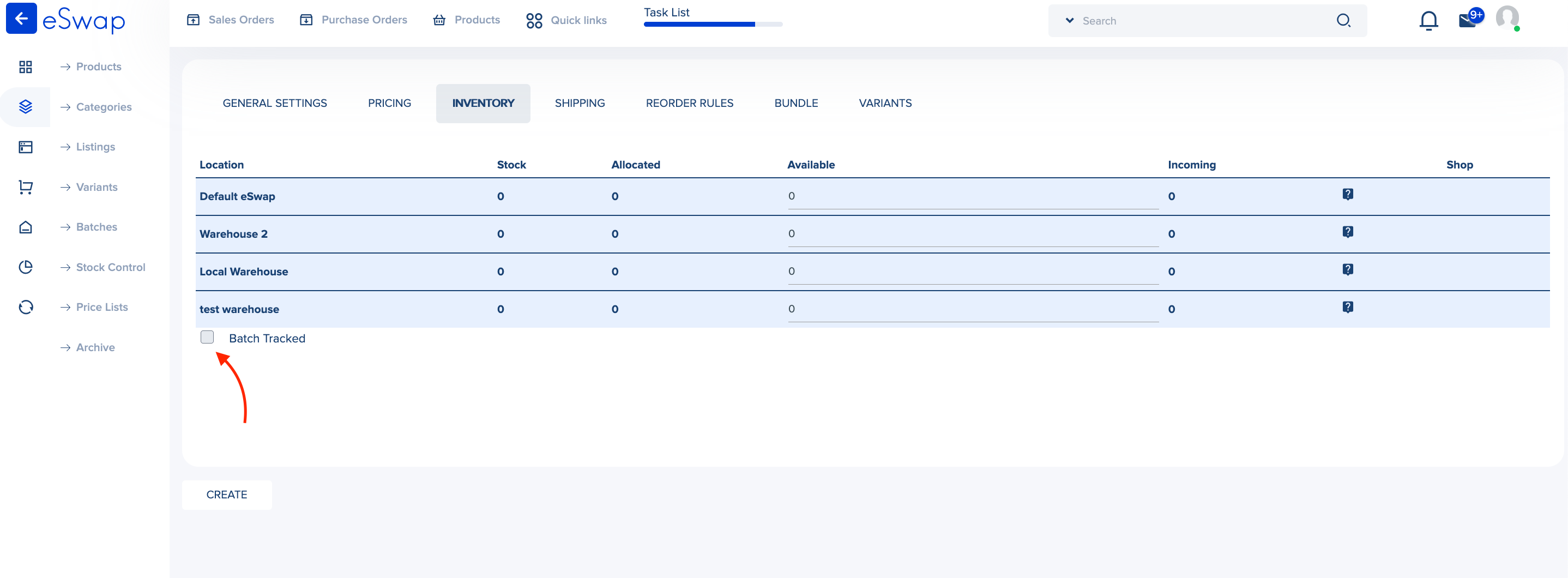
After clicking on the create button your product will be created and you’ll be redirected to the products page. Now you need to click on the product and tap on Assign initial stock button.
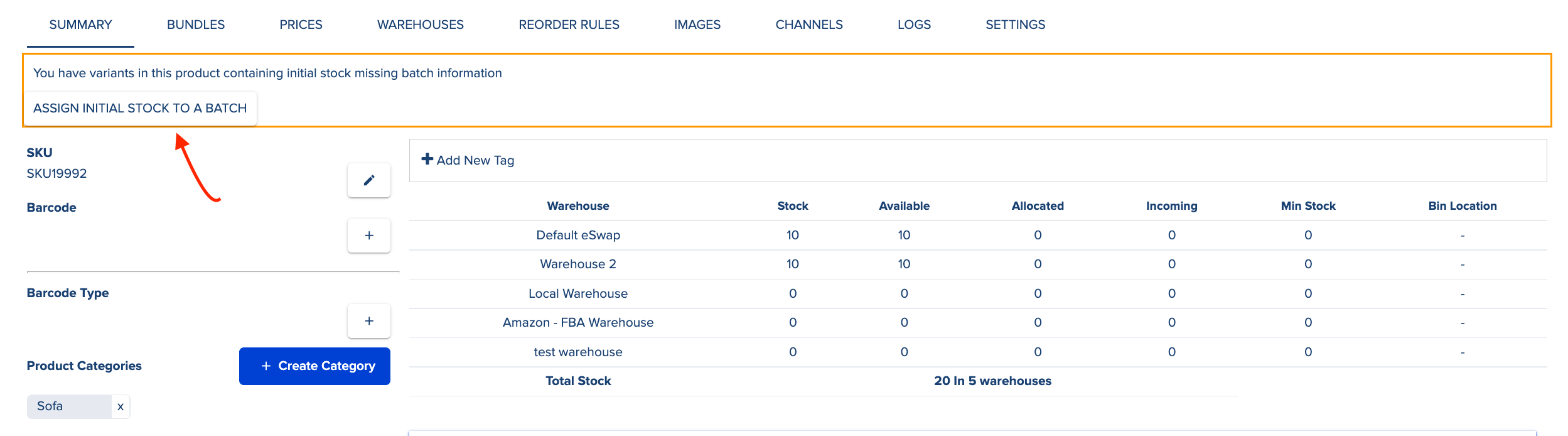
You’ll be redirected to another page where you must assign stock and add manufactured and expiration dates for that product.
These batches will now be tracked based on sales orders, purchase orders, and stock adjustments they are tied to. To see which documents a batch is associated with go to Inventory -> Batches -> click the batch you would like to view.