Error message: The quantity must be a valid number greater than 0.
When listing or updating the products on eBay you might see this error in eSwap error logs page.
The quantity must be a valid number greater than 0.
To solve this you have 2 options.
Navigate to your eSwap dashboard -> My apps -> eBay[your store name] -> Settings and enable Multi-quantity listings .
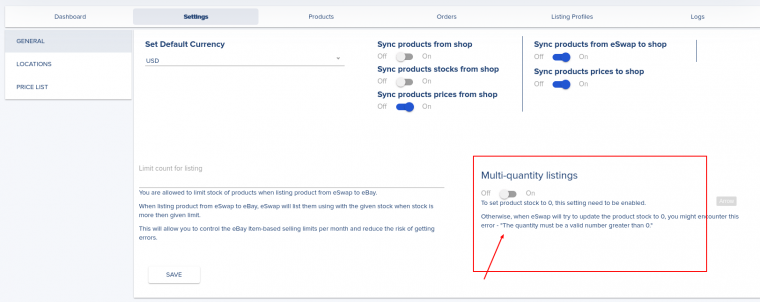
Sign in to your eBay account and enable the Multi-quantity listings option.
- Navigate to eBay account settings
- Click on Selling preferences
- Under Multi-quantity listings use the toggle to enable the option for ‘Listings stay active when you’re out of stock.