Connect your Etsy to eSwap
To connect your Etsy to eSwap you will just need to follow the steps below.
- Go to the Etsy Developers center and register a new application.
- Fill all required fields
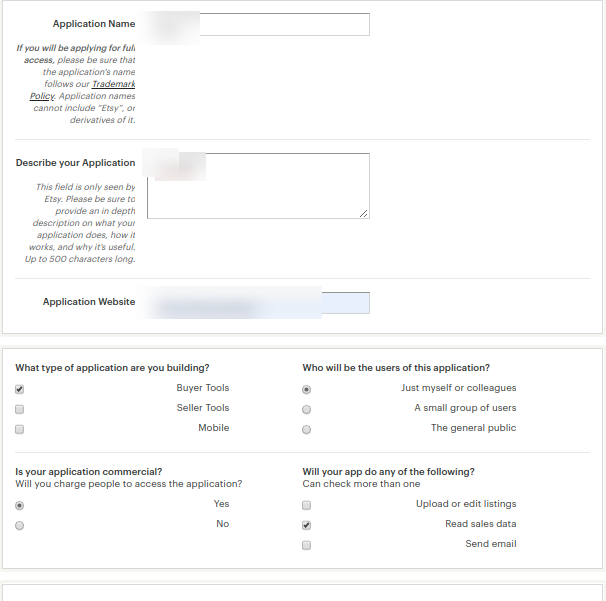
- Accept terms and conditions and create your application.
- The Etsy will generate a unique API key and secret key
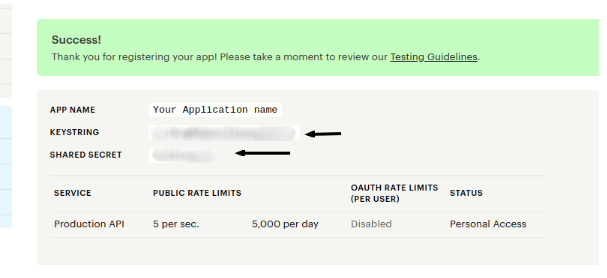
- These will be your individual application credentials which you need to copy and past to eSwap appropriate fields
- In eSwap besides the credentials fill out your Etsy shop name and a unique shop name for eSwap platform
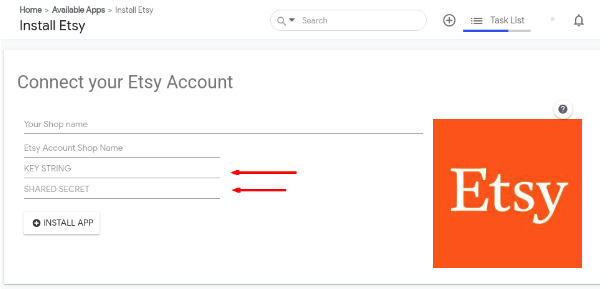
- Click “Install App”. The application will redirect to Etsy and asked to connect the application to eSwap. Scroll down and “Allow Access”
That’s it. Etsy connected to eSwap platform. Follow the eSwap channel settings page.