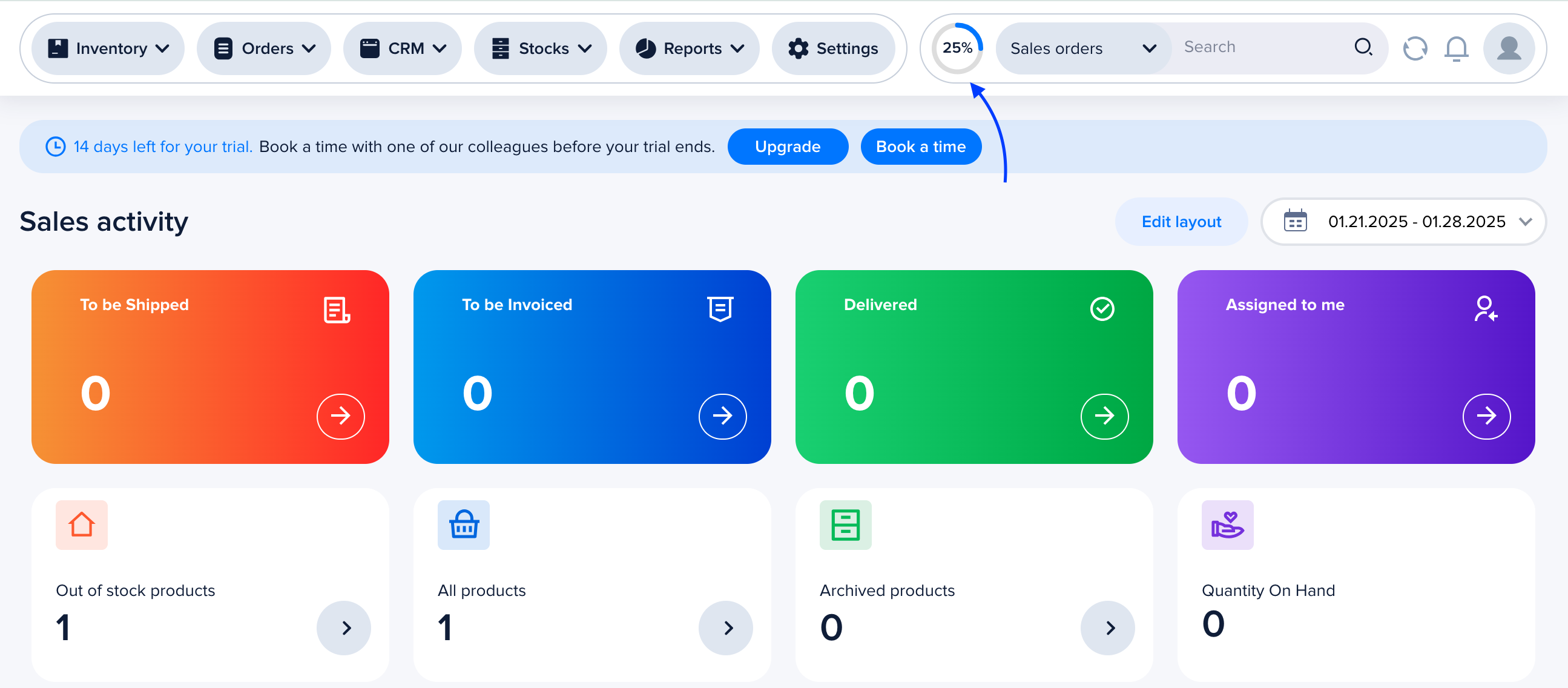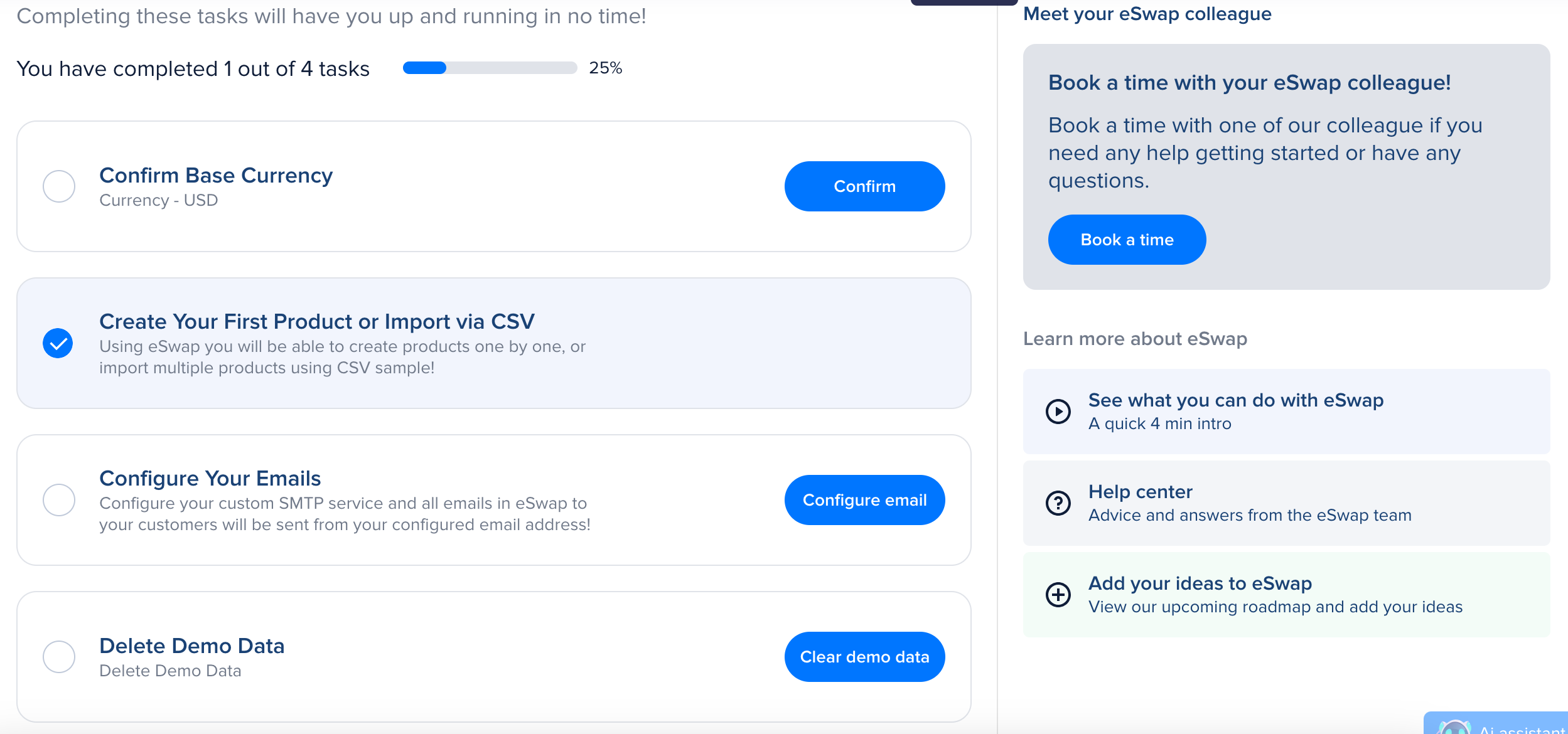How to Clear Demo Data
After creating your account, we’ve added some tasks and demo data to help you explore and test the platform effortlessly.
To view your tasks or clear the demo data, simply click the Tasks button located at the top of the page.
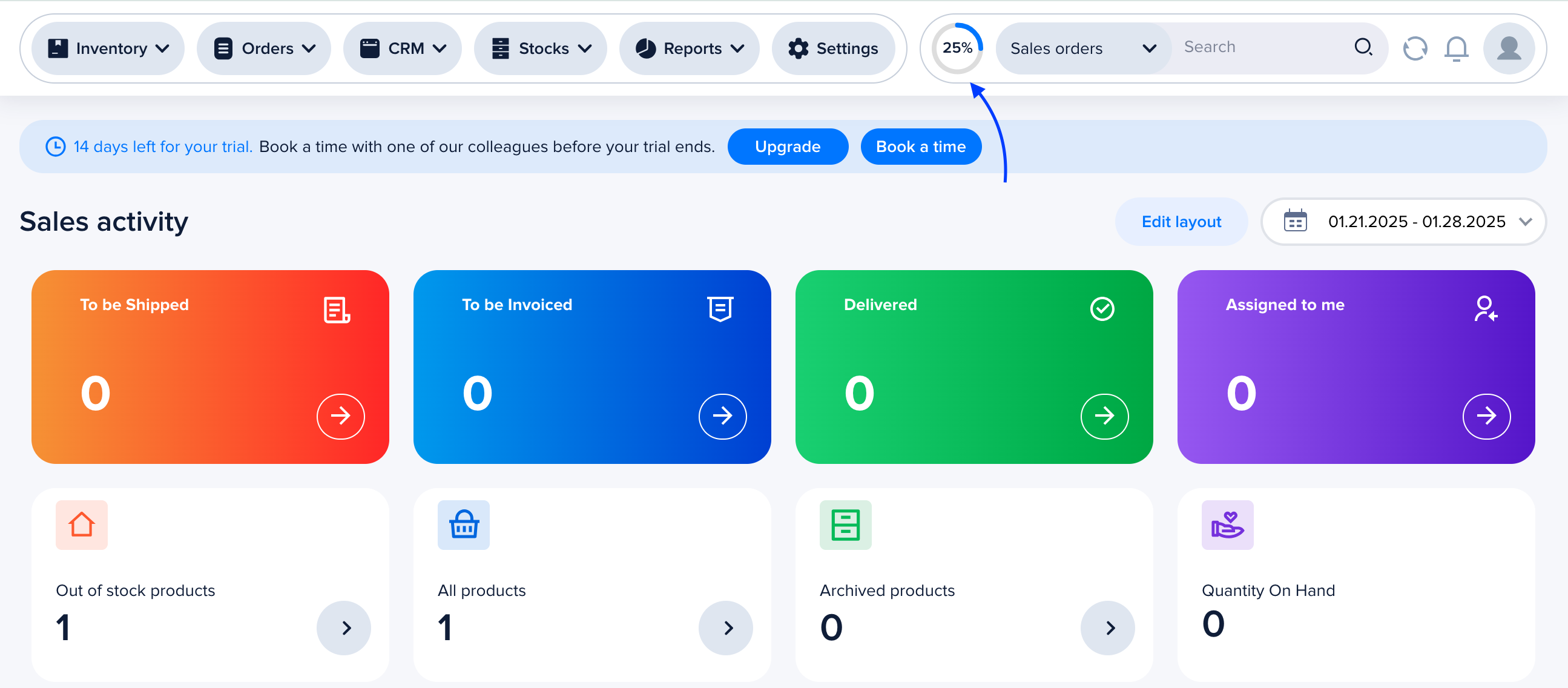
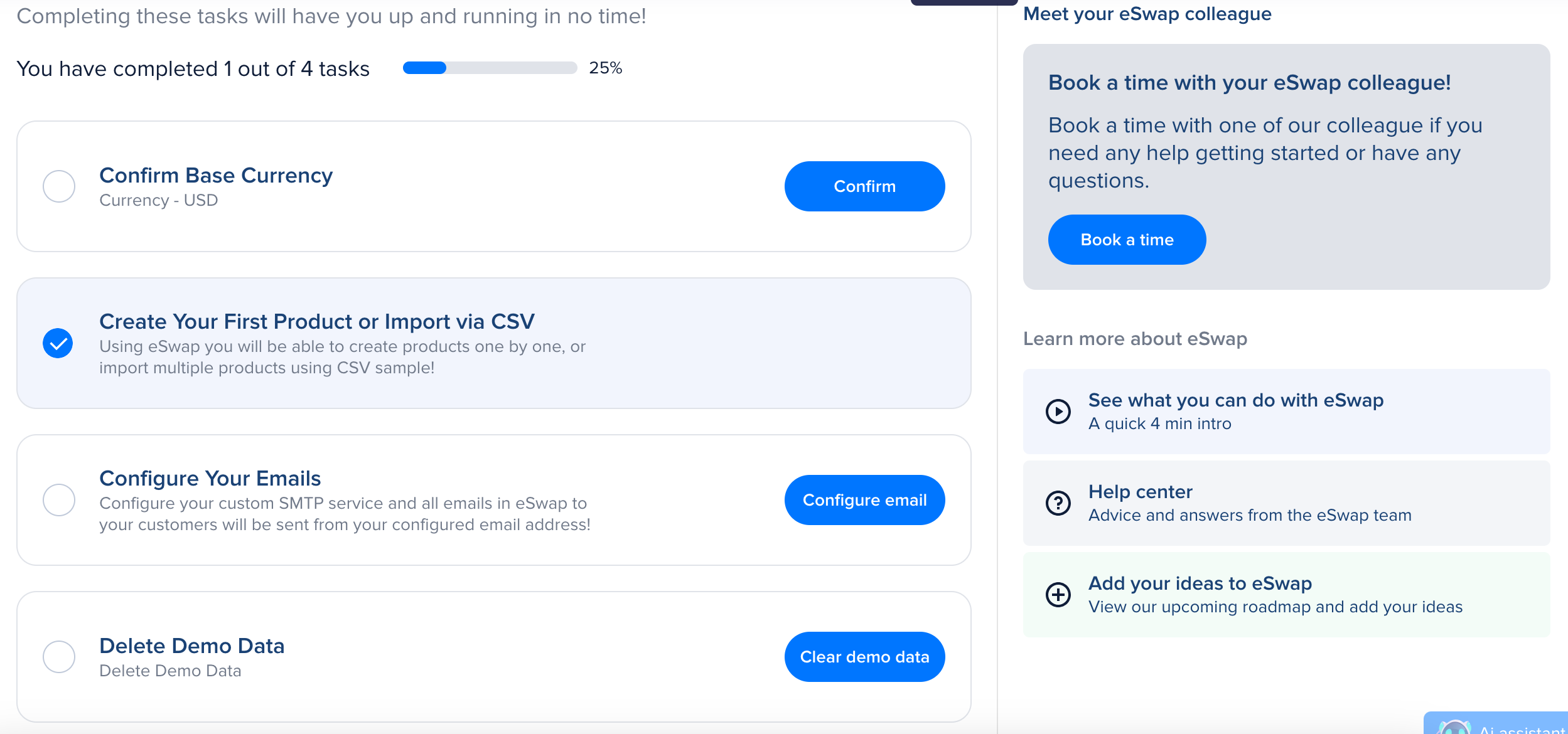
After creating your account, we’ve added some tasks and demo data to help you explore and test the platform effortlessly.
To view your tasks or clear the demo data, simply click the Tasks button located at the top of the page.