How To Connect Magento 2
To Connect your Magento shop with eSwap navigate to apps and search Magento in search bar, click install app and follow these instructions.
- Sign in to your CartRover account.
- On the left sidebar, click on the “Merchants” tab.
- Create a new merchant.
- Generate API keys for the newly created merchant by clicking on the “Merchant API Keys” button, then selecting “New Setup”. Give your key setup a name and press “OK”.
- After saving your API keys in the CartRover merchant account, copy them and fill in the API User and API Key fields, respectively.
- To give your app access to your Magento2 account, fill in the Magento2 server id corresponding field.
- Add a name for your app, then press the “Install App” button. If the keys are valid and the installation succeeds, you will be prompted to go through the settings steps. At this point, CartRover’s statuses will be mapped to eSwap.
- Press the “Done Installation” button.
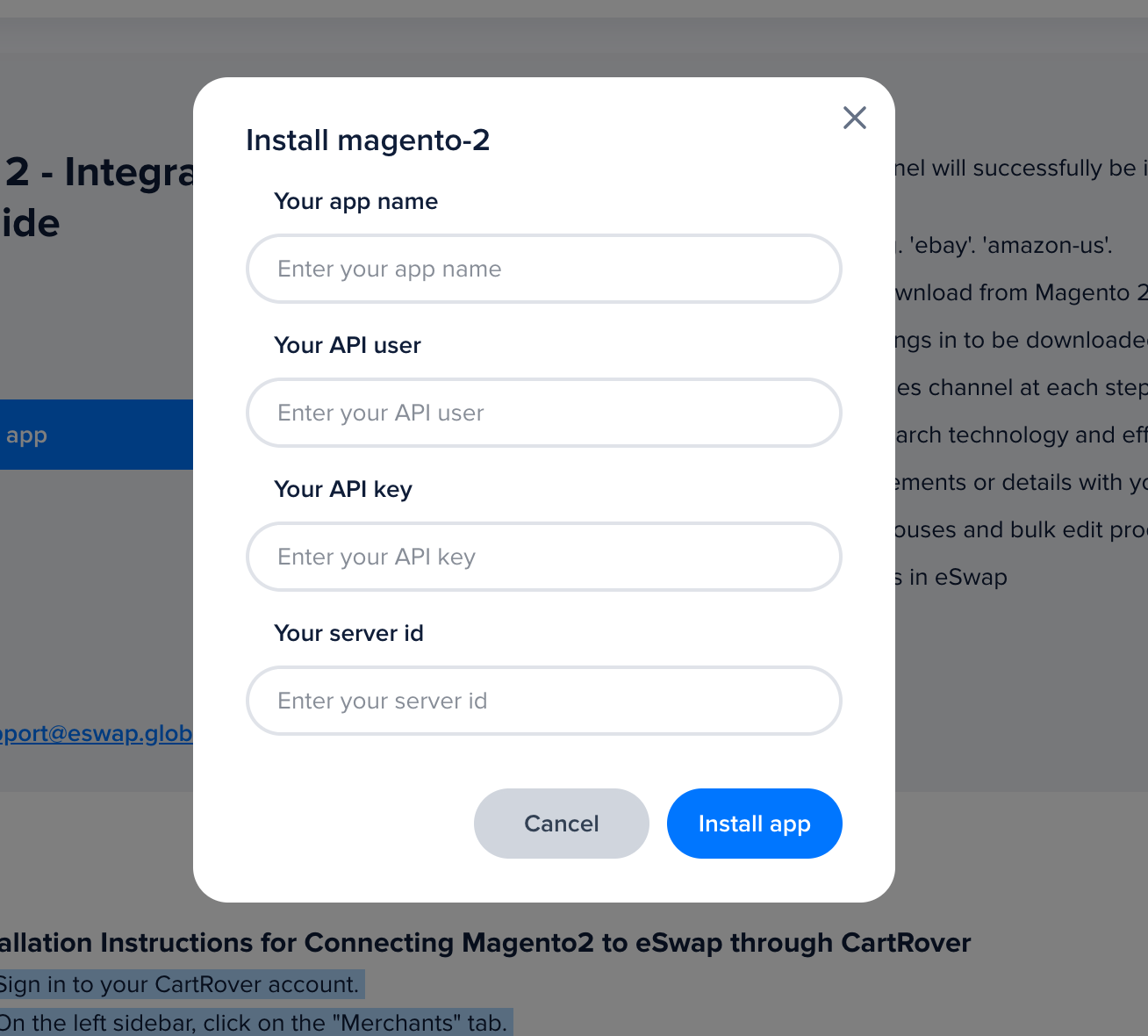
After this, the newly created Magento2 app should appear on your apps list.