How to edit manufactured and expiration dates of batch
To edit manufactured and expiration dates of the batch you need to go to Inventory -> Batches and click on the batch you want. After clicking you’ll be redirected to batch detailed page.
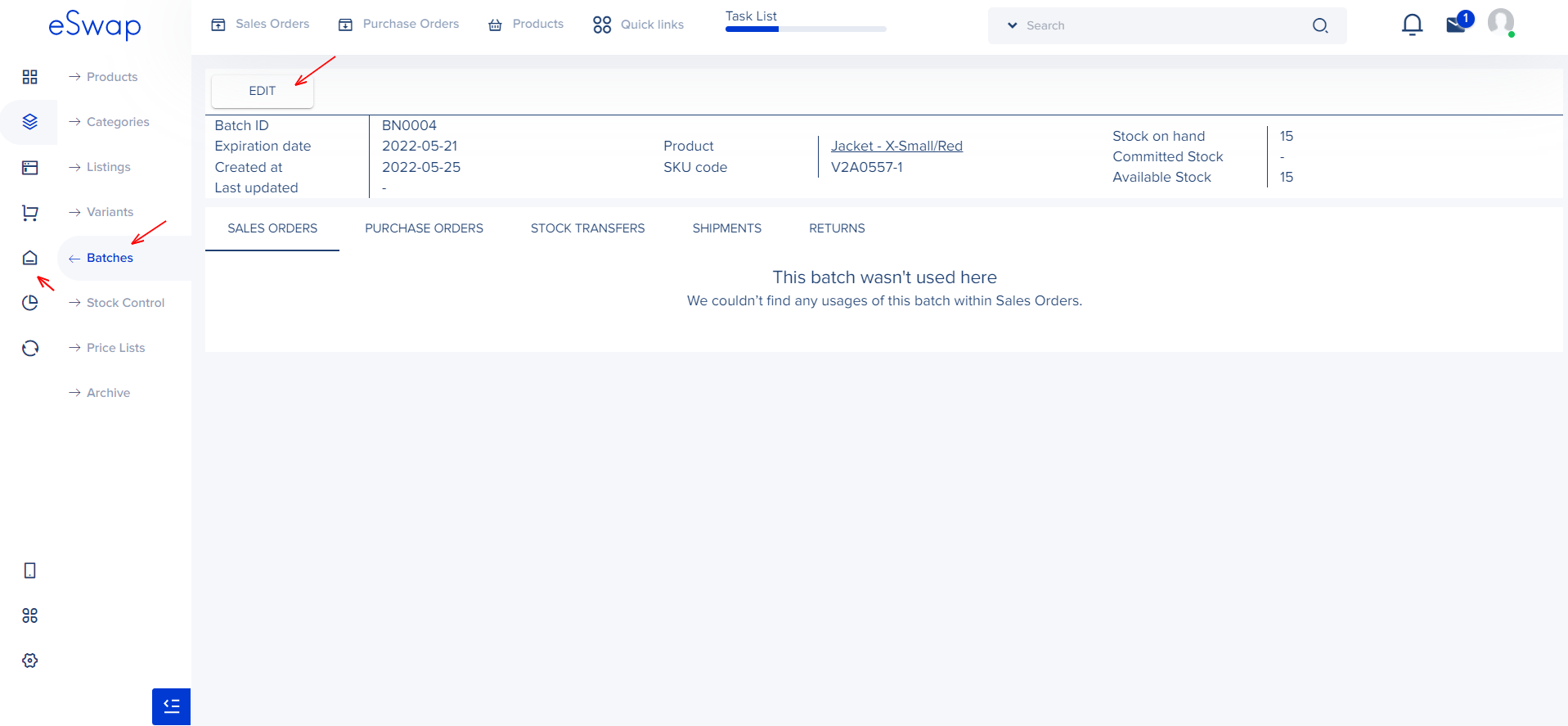
After clicking you’ll see the popup where you can change the manufactured and expiration dates of that product.
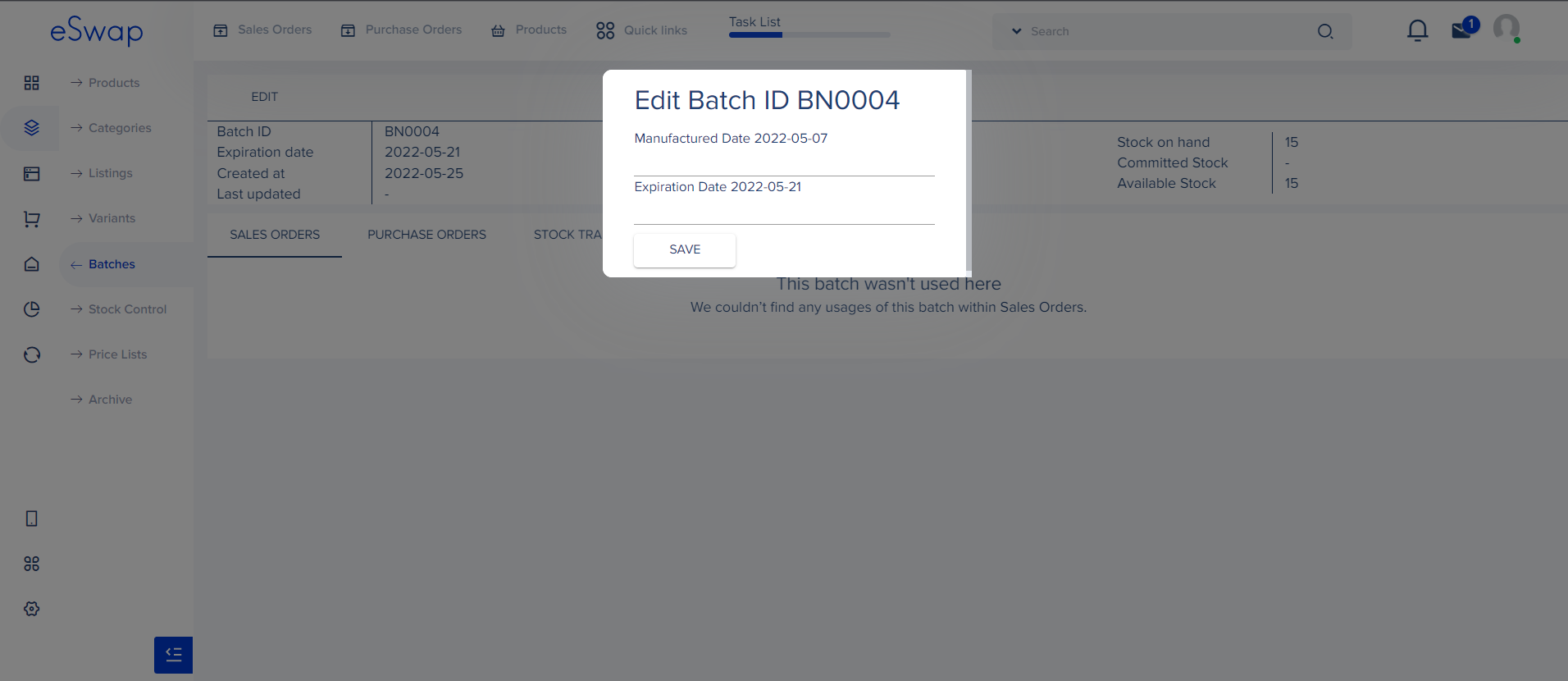
Make changes and click on the Save button.