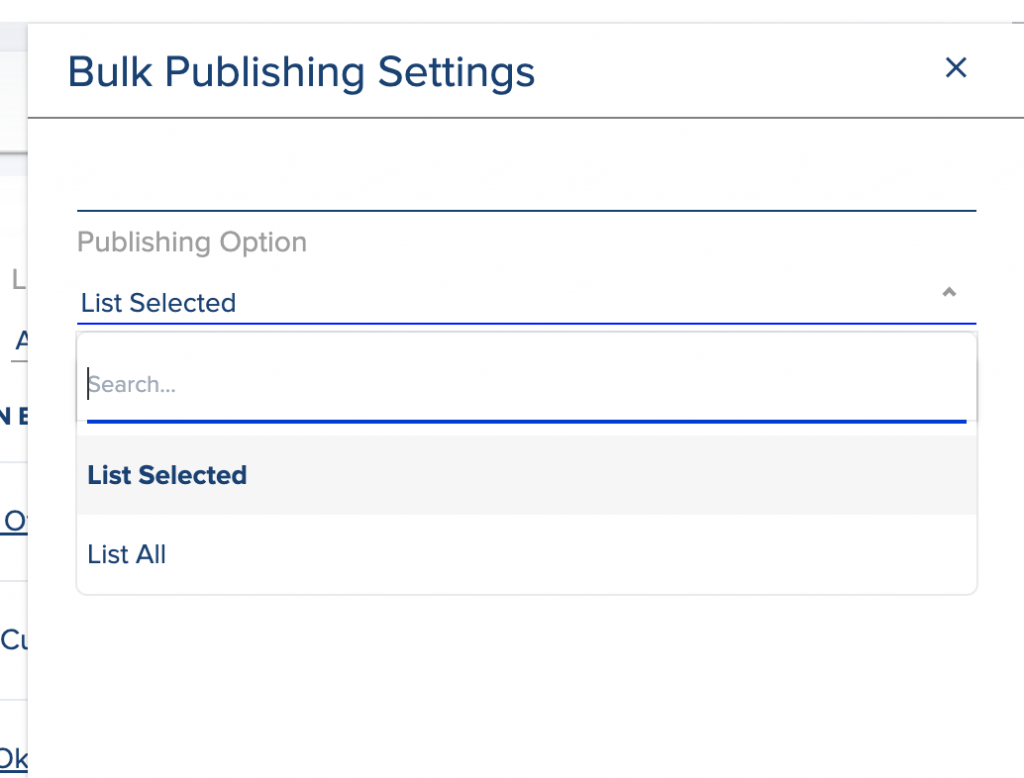How to list products to WooCommerce?
To list products to your WooCommerce shop navigate to Inventory -> Listings -> Not listed.
Select WooCommerce from the dropdown list. Now you can see all products that exist in eSwap but doesn’t exist in WooCommerce.
Now you need to create a listing profile. Click on the + or edit button.

- Give a profile name
- Category
- Tags
- Product status – The product will be listed under that status in WooCommerce. If you need to list draft or private products just select in before listing.
- Click on Create Profile
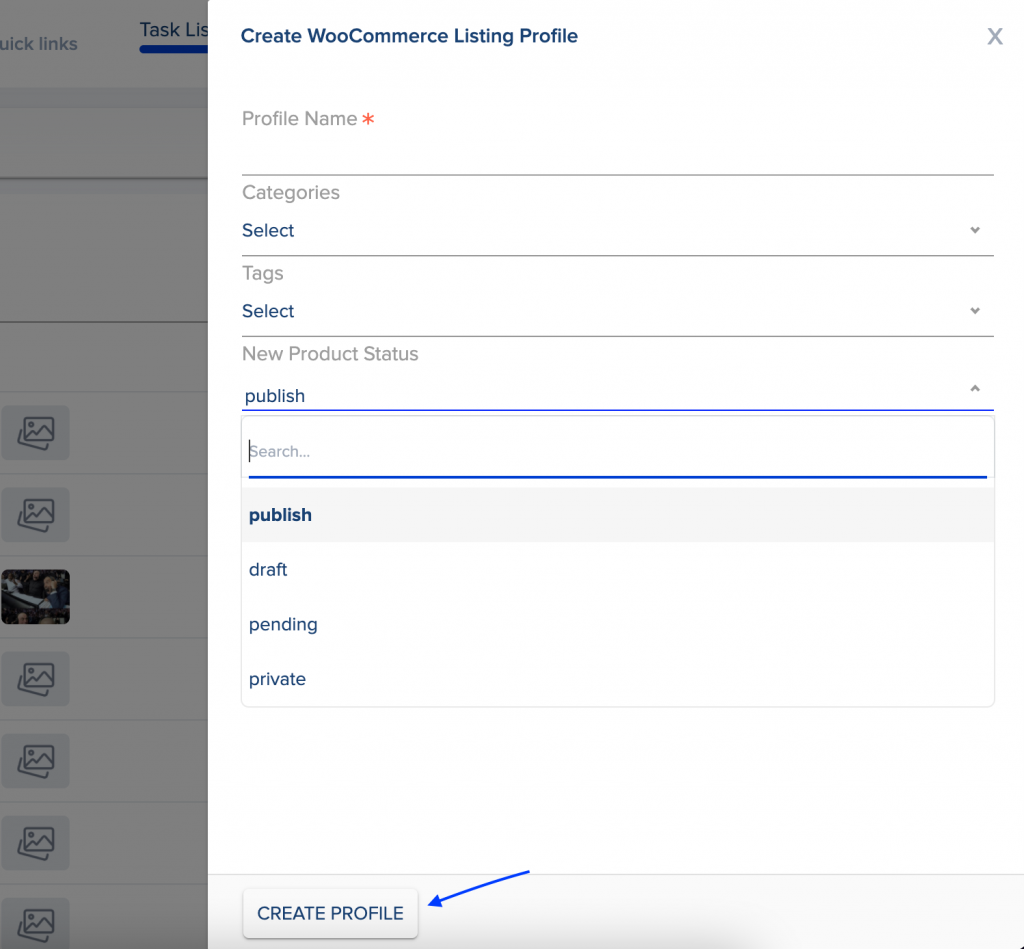
You can list products one by one or you can bulk list by clicking Publish button on the right corner of the listing page.
Choose a listing option – Selected or All.
By choosing List all, all products will be listed to WooCommerce.