Import bundle products
To import bundle products navigate to Inventory -> Products click to Import -> via CSV.
Here you need to configure and download the CSV template example, add the products and import them.
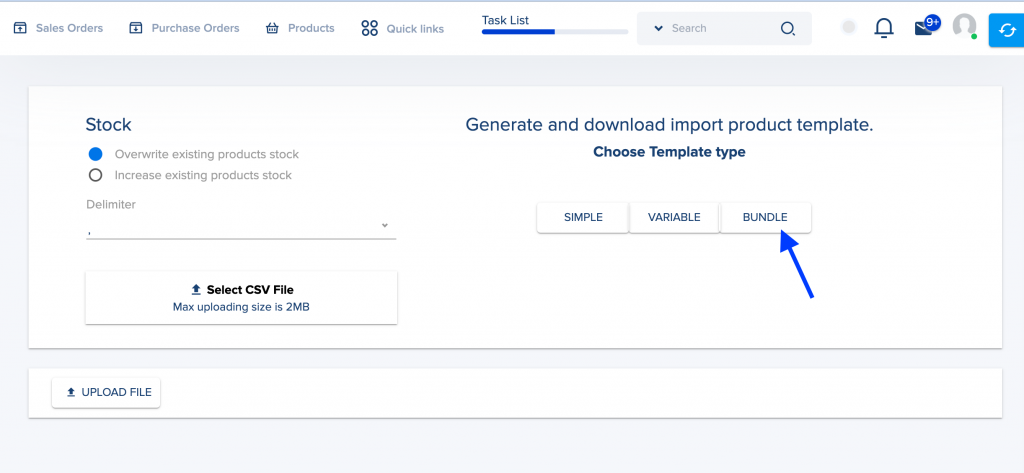
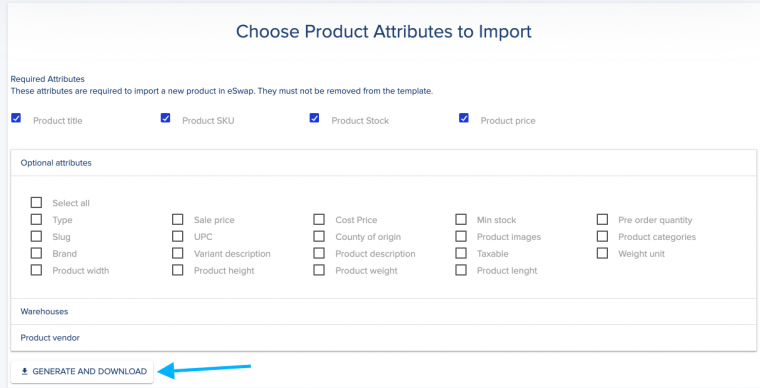
The main column in the CSV file that you need to pay attention to is bundle_group_id. The numbers in this columns should be the same for the products that are in the same bundle.
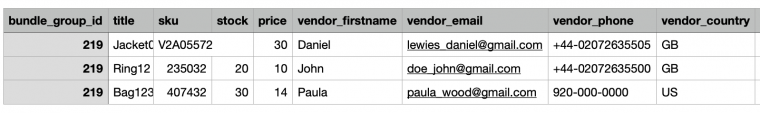
To import products
- Click on the Select CSV file button
- Select the file
- Map columns
- Click on the Import button
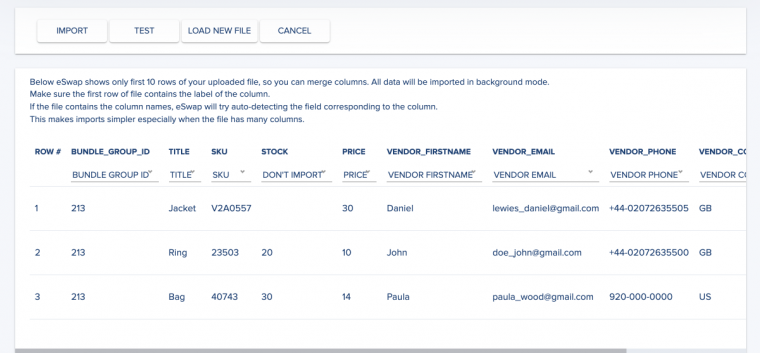
If everything is okay your bundle products will be imported into your inventory, if not you can check error logs to find the problem.