Connect your Walmart US, CA and MX to eSwap
Sign in to your Walmart Seller Portal, go to Settings -> API -> Consumer IDs & Private Keys
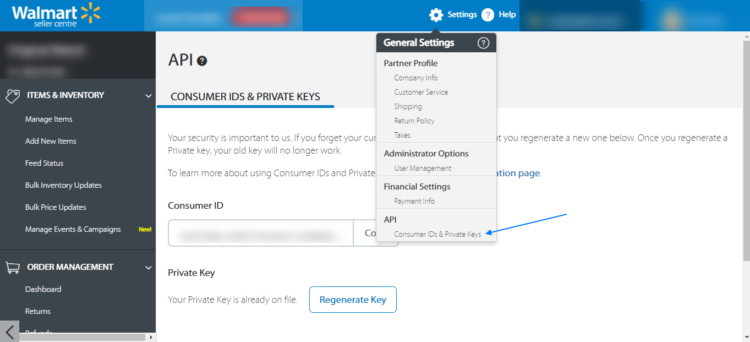
Now do the following steps
- Go to Walmart Developer Portal
- Generate consumer ID and Private Key
- Copy the keys
- Head back to your eSwap account
- Go to Available apps -> Walmart -> Install app
- Enter shop name you want to see in eSwap
- Enter your Walmart store name
- Enter generated consumer ID and Private Key
- Click on the Install app button.

In the next steps, eSwap will ask you to configure and map your Warehouses, Price Lists, and Orders with eSwap.
After passing all steps your products, orders, and customers will be synced with eSwap.
You can check integration progress on the progress bar which will be visible when importing has started and in Notifications section