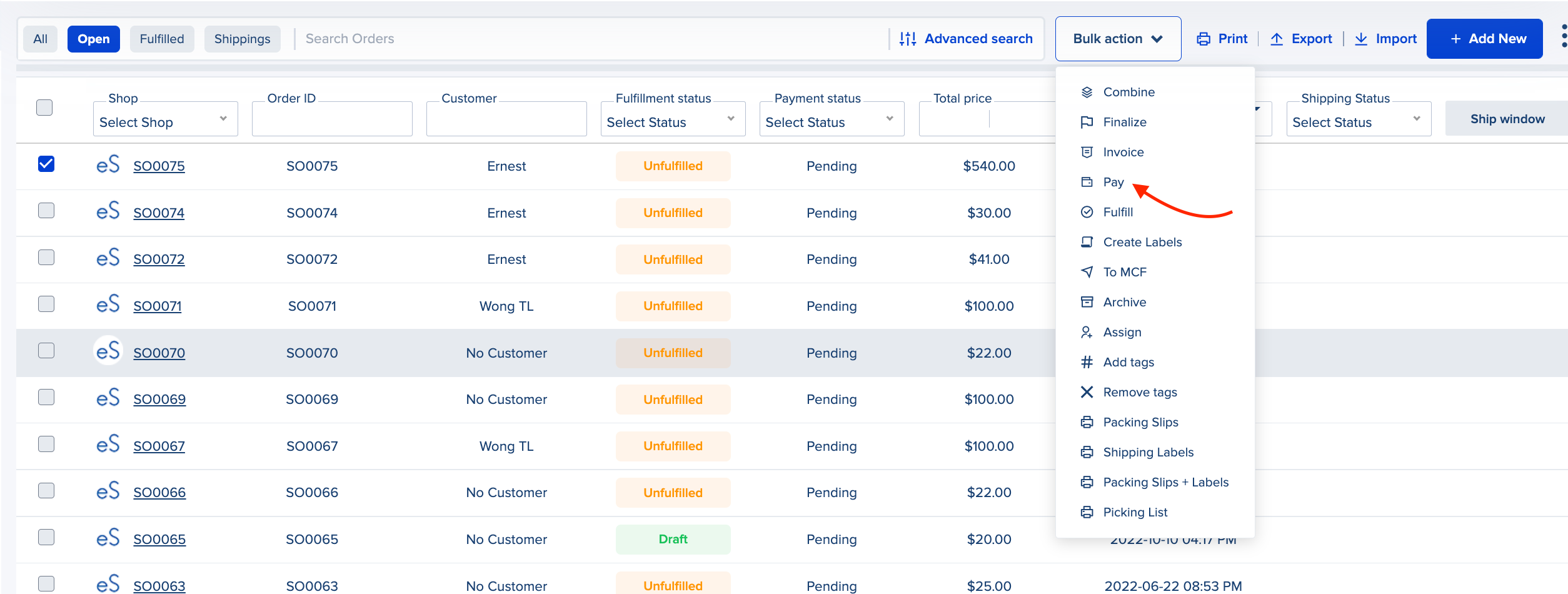How to pay an invoice
In eSwap, you can pay an invoice in 3 ways.
- Check orders on the order list page, click on bulk actions and choose pay orders

- Navigate to the order page, click on the dropdown icon and choose pay. This will automatically mark as paid all amount.

- Click on invoice, you’ll be redirected to the invoice information page, on the top you can see the Pay button, click on it.
Now choose a payment method, payment date, payment amount, and if the order will be paid in a different currency you can add a custom exchange rate.