Want your keyword to rank without costing you a lot of money per click? This article will show you how to use negative keywords to help make the content of your ads more relevant to your audience while potentially increasing their click-through rates.
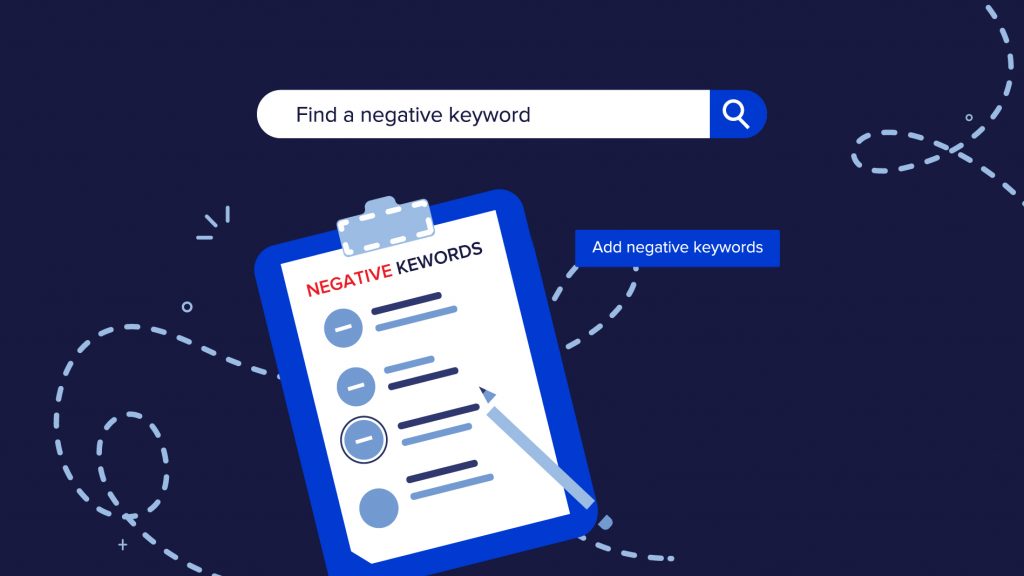
Amazon PPC Targeting
There are a ton of ways to sell on Amazon. One strategy is to target specific Amazon product categories to boost sales. Amazon Product Targeting is the latest targeting method that lets you create a targeted campaign based on the target product attributes you determine.
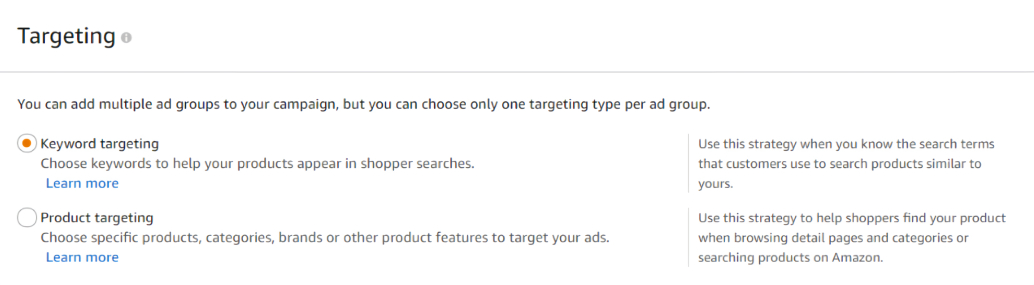
Amazon PPC is a bidding-based advertising system where PPC algorithms use factors like relevancy and conversions to invert your bid strategy. It’s an exciting feature that can provide a substantial boost in sales for Amazon Sellers with the relevant product offerings.
What Is Negative Targeting on Amazon?
Negative keywords are words and phrases that you don’t want to show up in your product search results. If you have a few hundred keywords in your ad group, and your ad group is going to be run thousands of times a day, you might be able to get away with irrelevant ad displays by adding negative keywords.
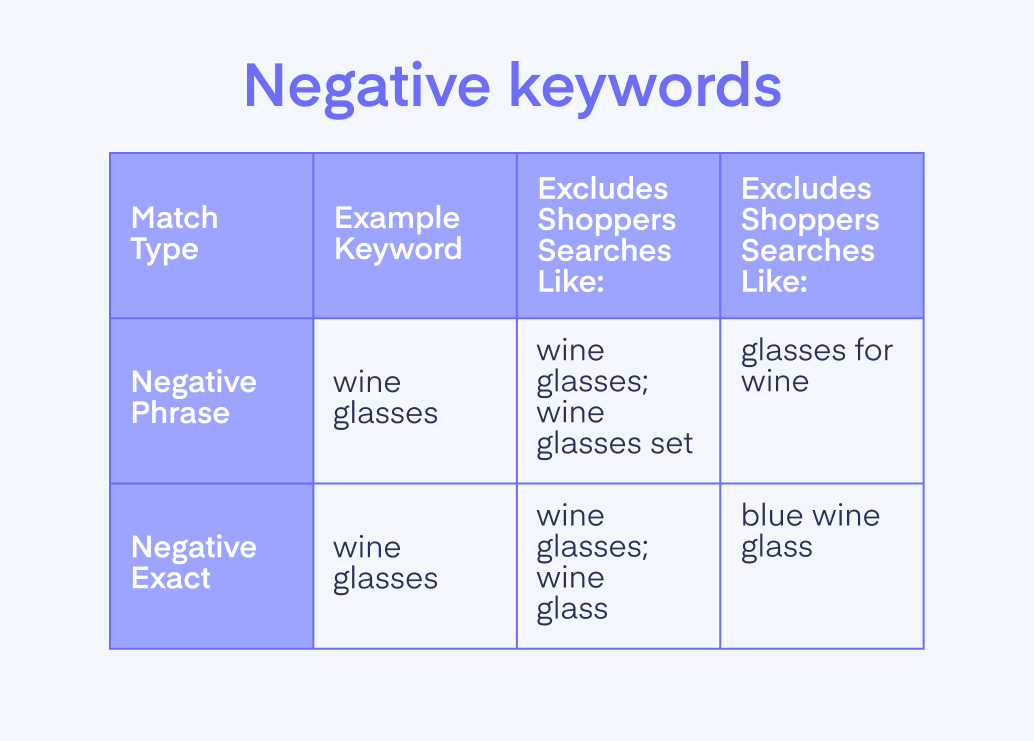
Negative target keyword selection is a type of keyword targeting that allows you to choose which keywords to exclude from your Amazon search optimization. A single misdirected keyword could cost you thousands a month. Negative keyword targeting is a crucial part of any successful digital marketing campaign that, if optimized correctly, can save you a fortune.
Reasons to use Amazon Negative Keywords Targeting
The purpose of negative keyword targeting is to prevent your ads from showing up next to content related to a certain topic you don’t want to be associated with. Negative keywords are particularly powerful for keyword research as it allows you to focus your search on specific topics, which opens up a lot of possibilities when it comes to increasing organic search rankings.
The purpose of Amazon’s negative keyword targeting is not to create a mirror effect of the other keyword campaigns. Instead, it’s to provide a more tailored approach to your Amazon keyword campaigns.
Prevent Advertising on Irrelevant Searches
Searches are the backbone of the advertising industry. You want to avoid spending money on ads that are being served to irrelevant searches. But with automation, adblocking, and smart algorithms, it’s much more difficult to ensure your ads are displayed on the right result pages. Luckily, negative targeting is a solution for ad visibility and performance optimization.
Don’t be Associated with the Wrong Brands
Whether you’re a blogger, a content marketer, or an Amazon brand, associating your brand with cringe-worthy content could be the kiss of death for your business. Optimizing negative keywords targeting is a crucial task if you want a favorable reputation and the ability to build trust with consumers.
Avoid Promoting your Competitors
Each day, you can see ads that look just like yours. You need to clean up your ads so they aren’t promoting your competitors. Optimizing negative keywords allows you to eliminate the scenario in which your ad also promotes your rivals. It also allows you to avoid commercial clutter and aggressive marketing of your own products to potential customers.
Types of Negative Keyword Categories on Amazon
There are several types of negative keywords on Amazon:
- Exact Match: exact match keyword is a keyword with the same value as the actual name of the product. For example: “blue sparkle socks” is an exact match keyword for “blue sparkle socks”.
- Phrase Match: phrase match is a wider variant of an exact match. If you enter “sparkle socks” as a phrase match, your ad won’t appear if someone searches for “blue sparkle socks”.
Broad match settings cannot be applied to negative keywords.
How to Find Negative Keywords on Amazon?
Thanks to Amazon Advertising data, it is quite easy to see which search terms are interfering with the performance of your ad campaign. Keep a keen eye out for the following during your campaign to avoid many costly mistakes.
- Low CTR Non-Converters. When you’re not getting enough traffic to your website and high conversion rates don’t seem to be expected, you should find a way to change or improve your existing strategy. This is when low CTR keywords that don’t lead to conversions are searched. They usually have minimal or no clicks at all.
- High-Click Non-Converters. The keywords that do not lead to conversion are false positive, indicating that the keyword is causing many clicks but is not converting. If your campaign generates a ton of clicks but doesn’t turn into sales, it can be a dead weight. If you find this issue for each keyword, there are probably issues with your product page, shipping rates, and reviews.
- High-Spend Low-Converters. These keywords can be hard to determine because the metrics they affect are subjective and related to your overall marketing budget. Although all keywords in the higher price ranges should be considered as potential landing spots, they require extra attention. If you’re not getting enough conversion from your ad campaign, consider deleting or limiting your exposure to that term. These actions will help you reduce costs.
How to Use Negative Amazon Targeting
Creating negative keyword targeting on Amazon is essential for improving sales of your niche products. Let’s figure out how to use them.
Enter your Amazon Seller Central account. Go to “Campaign Manager” in the “Advertising” tab. Head to the campaign/ad group for which you need to discover negative keywords. Click on the “Negative Targeting”, then – “Negative Keywords”.
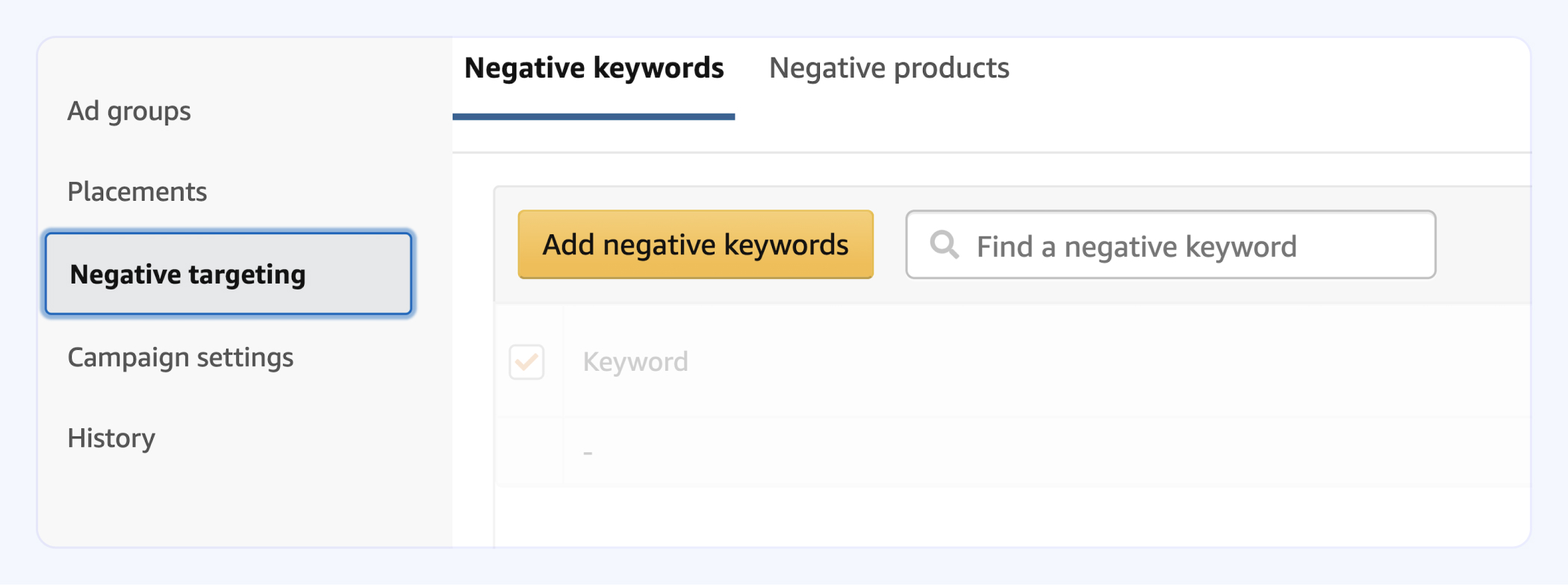
Depending on the needs of your advertising campaign, choose “Negative exact” or “Negative phrase”.
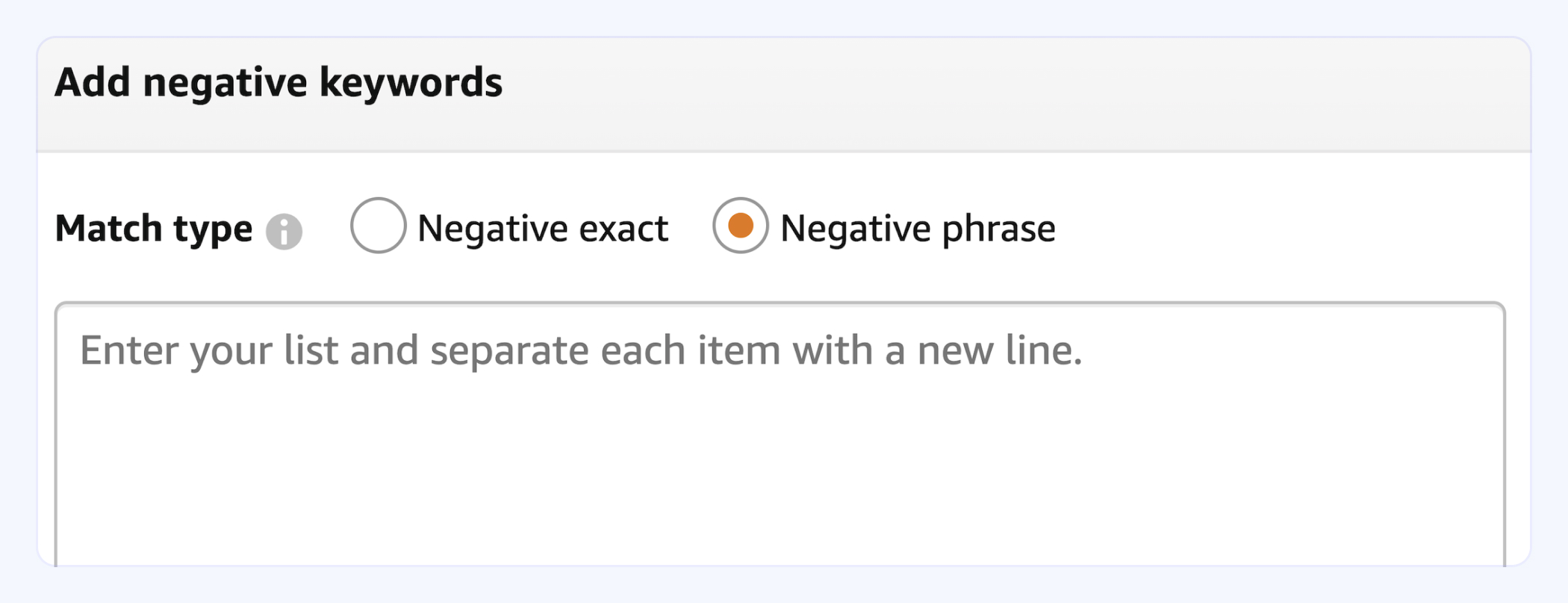
Enter your negative keywords, click “Add Keywords”, and then “Save”.
You can only create this campaign manually with keyword or product targeting. Thus, you have two alternatives: negative keyword targeting and negative product targeting.
Campaign Level vs. Ad Group Level Negative Keywords
You can apply negative keywords in two different ways: to the whole campaign or to an individual ad group. This will allow you to monitor their performance and segment their use.
Suppose you sell two lines of hats, with one line containing black hats and another not. In this case, you need to delete the phrase “black hat” to initiate the advertising of hats without a black version. But you’d like to keep the ad bids for this term for black hats.
This is a trick to cut your CPC, which is a cost to the ad, to segment your ad groups based on the product line. When you place these two product lines in descending groups, you get a chance to use diverse negative keywords for each. Meanwhile, they still remain in one ad campaign which makes it easier for you to track their performance.
Final Word
If you’re selling on Amazon, you’ll know how competitive it is as it’s the number one retailer online. Sellers need to pay close attention to the businesses selling the same products as they do, in order to try and figure out what it is that they do better or different to make sure they’re not ‘competing with their own ads.
Use negative keyword targeting to leap ahead of your competition.
About the Author
Victoria Melnychuk is the Content Specialist at Profit Whales, a full-service marketing agency for e-commerce brands that scales them on Amazon and beyond via a cross-channel approach.
With more than 4 years of experience in writing Victoria specializes on e-commerce and blockchain topics. Her articles and blog posts help entrepreneurs get the latest, trusted and quality information and knowledge for growing a business.







