Anyone doing a business on eBay has heard about the eBay resolution center helping sellers and buyers with various problems. eBay Resolution Center as an online platform is a life-saver for both of them.

As you know it is quite common to have problems while purchasing products: issues like late deliveries or damaged products. And these types of problems refer not only to the regular products on sale but also to the hot sellers on eBay. Here is why most of the eCommerce businesses owe help or resolution centers to solve these types of issues. eBay is not an exception either.
eBay case resolution center is the last source when the sellers and buyers cannot come to a consensus. The reason is that eBay encourages the sellers and buyers to solve the issues in between and call eBay Resolution Center for help if there is no other choice.
With the help of this article, we will discuss the main steps that will help you as a seller to access the eBay conflict resolution center.
What is the eBay Resolution Center?
Everyone new to start selling on eBay should know about the eBay Resolution Center. And it refers not only to the newbies but also to the eBay professional sellers. You as a seller might wish to know how to not get scammed on eBay or how to know if a buyer is scamming you. In addition, there might be other problems like handling return requests as a seller or helping the buyers with an item they didn’t receive.
eBay conflict resolution center as an online tool saves the sellers from all those problems. Even though the sales transactions are mainly smooth on eBay, there might occur different disputable cases. And the reasons for disputes may vary too like damaged products, late deliveries or an inaccurate order fulfilment process.
The interface of the eBay seller resolution center is quite handy for navigation. Consequently, the sellers easily find the questionable things bothering them.
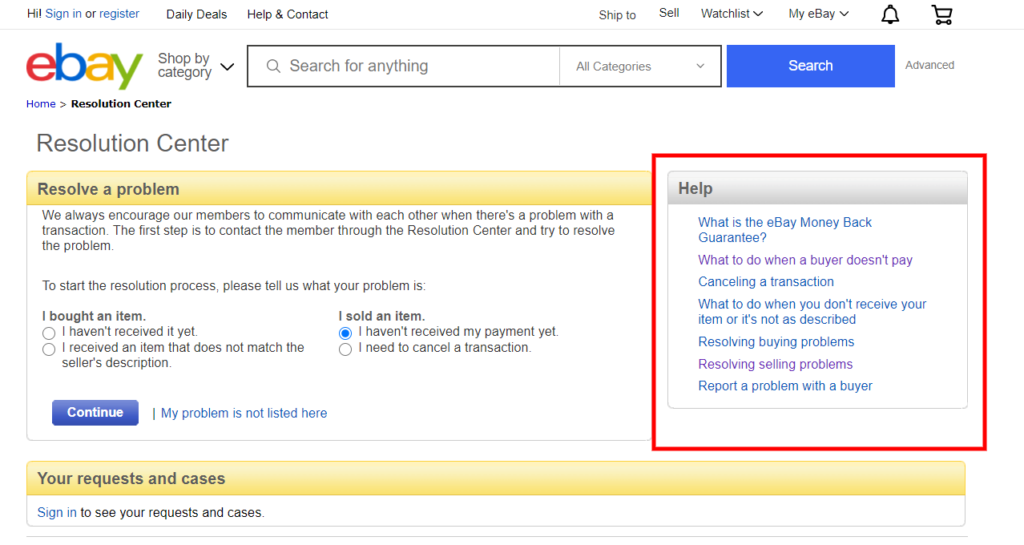
You as a seller can report various problems. It might be a problem with the delivery. Similarly, you can have also unpaid sales transactions by the customers.
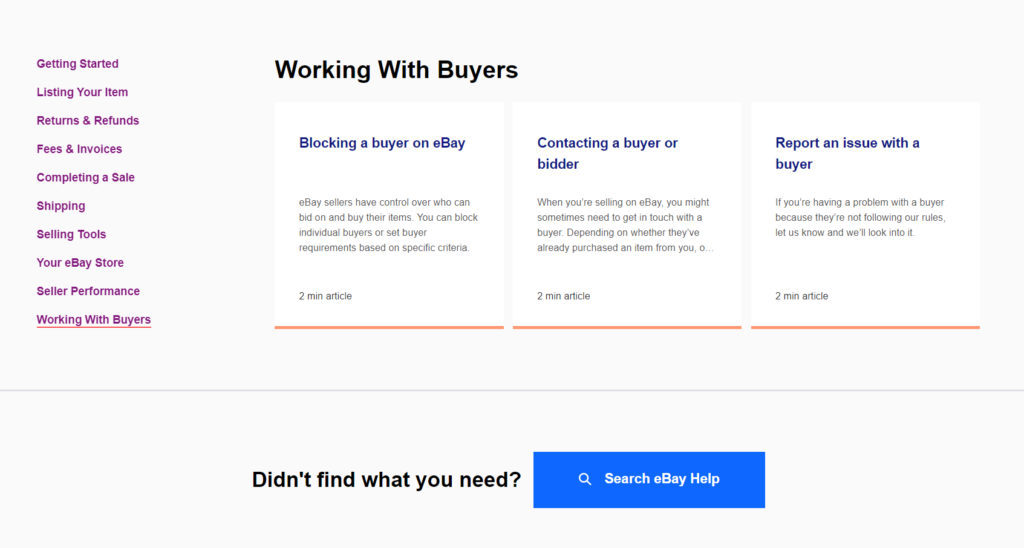
There are different selling tools on the seller resolution centre. Therefore, the offered solutions help to solve problems with returns & refunds, fees & invoices and many others. The sellers can even choose to block eBay buyers who violate eBay’s buyer policies.
eBay Seller Resolution Center: How to Use it?
As mentioned before eBay encourages the sellers and buyers to coordinate and try to solve the problems in between first. And if there is no other solution eBay steps in and tries to resolve the problems.
Using the eBay resolution centre as a seller is hands-down easy. You as a seller can report and track issues on the resolution centre after selling your products. It refers to the cases when you sold a product and want to cancel it or if there’s an unpaid item case.
If you don’t cancel the sale through the Resolution Center, this will negatively impact your seller performance on eBay. But note that it’s the sellers’ obligation first to contact the buyers and report the problem.
Resolving the Unpaid Item Problems
If you contacted the buyers and asked them to pay and they refused you can proceed to open a complaint. Put an extra effort to do everything on your behalf to make things work, like resending the invoices one more time. In addition, it’s worth mentioning that in the cases when you have to cancel the sales it’s necessary to implement it via Resolution centre. Without informing the Resolution Center about it, your seller performance level might be affected negatively.
Here is how you can report about an unpaid item 2 days after the listing ended:
- Go to the Resolution Center.
- Select the option “I haven’t received my payment yet”
- Select Continue.
Thereafter eBay takes care of the next steps and informs the sellers about the end result. Therefore, it’s possible for sellers to track the progress as well.
Closing a Case on the Resolution Centre
If your negotiations with buyers end successfully and buyer pay, the cases close automatically. Things work well especially for those cases when the buyers pay through PayPal. In cases when buyers pay using other payment methods like by cash, you should go to My eBay or Seller Hub and note that the item is paid already.
When the seller’s open case for the items is not paid, the buyers have 4 days left to pay after being informed. If the buyers still don’t pay on the 5th day, you should do the following:
- Go to the Resolution Center.
- Select the opened cases which are needed to be closed.
- Under the question “Have you received payment from the buyer?” select “No”.
- Thereafter you can select the “Close case” option.
Note that after that the unpaid item records on the buyer’s account. The sellers should close the unpaid items cases within 32 days otherwise they won’t be eligible for a final value fee credit. Thereafter the process becomes easy as eBay refunds seller according to the regulations.
The most successful eBay sellers selling a lot of items enable the Unpaid Item Assistant to open and close cases automatically. In that way, they endure they don’t lose time and money when. The assistant automates everything related to closing the cases. It ensures the sellers don’t miss a final value fee credit if they forget to close the cases.
eSwap-eBay Integration
eSwap as a tool for inventory management offers the users an Inventory Management System for eBay sellers. It becomes possible with the help of the eBay Integration on eSwap. With the help of this tool, the sellers will always keep accurate track of their stock. No matter the choice of your eCommerce platform being it eBay, Amazon, Walmart, Shopify to perform your sales, eSwap helps to deal with the real-time order syncing easily. It becomes possible with the multi-channel listings software feature. You can list all your products from your other marketplaces or eCommerce stores into eBay and start selling worldwide with a few clicks and within minutes.







